Quote:
Originally Posted by ManUtd07

I didn't think it would change the calendar since it is a clock mod but worth a shot.
Yea, I am using the Max mod and I have not slid the calendar off the home screen. It shows one appointment which is an all day appointment that occurs everyday for the next week. I should still show my other appointment (KU Basketball game!!!!!) for today and perhaps my appointment tomorrow as well, correct?
|
...the mod and 2.5 only allow for one appointment at a time. The newer Max Mod allows for more, but we can't really use those new jams yet.
I'm a calendar guy and wish I could use up the rest of that free landscape.
Quote:
Originally Posted by sfhub

I understand the confusion now. Hopefully this saves you some time, though who knows what gems you might uncover in your experiments 
The reason you see all the GSM stuff is the wrong version of PhoneSetting.dll is cooked into the most recent ROMs.
Unzip and copy the following PhoneSetting files to your phone's \Windows directory (then reboot) and you will see all the proper options, including the Roaming options
It was tested on Sprint, but probably would work the same for other CDMA carriers.
If it complains about not being able to overwrite files, reboot the phone, then the first thing before doing anything else, copy the files.
There is also an optional, but suggested, registry file you can import to make the Roaming options easier to decipher (for Sprint). The strings can be edited to whatever for other carriers or whatever you'd like to call the options. |
Thank you - testing...soon.
Quote:
Originally Posted by rootlinux

Here is a cab for it including all reg keys and library files.
Easy install and un-install
|
Thank YOU.
Quote:
Originally Posted by cmajewsk

This didn't work, and I am on Sprint. No errors on the file copy - I was able to overwrite. I then did a soft reset but the GSM Phone features are still there...  In fact it looks as though installing this has corrupted all my ring tones...as I had them working fine before this install. I'd say remove this cab from the thread so it doesn't muck up anyone else's build.
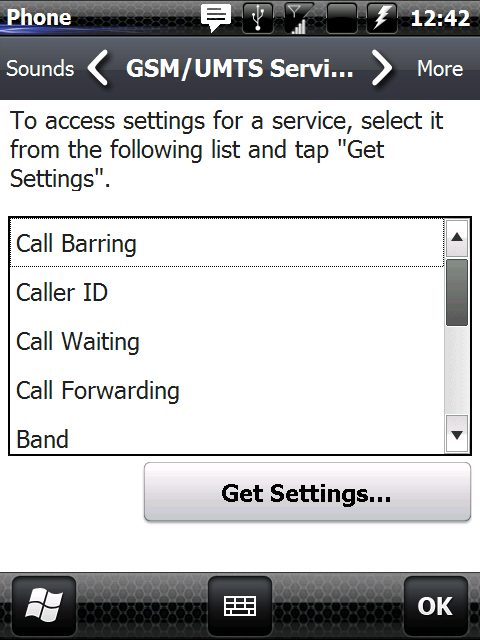 |
...never install something unless you're sure of what it will do, or are prepared for hard resetting.

...these cabs are not toys.
Quote:
Originally Posted by num5kull27

remembered see this give it a shot and let us know if it work!!
VZOmobile is a mobile video chat. It is a free program for video conferencing that works on mobile communicators. It can make video calls form your mobile device to other devices or personal computers.
VZOMobile is The First Videophone program for Windows Mobile. Mobile video call tool is easy to use and completely free.
Allows you to make video calls to other communicators and to ordinary PC`s using the Internet connection. Register on VZOchat web site and use video chat in your own way. Your friends will be able to call you from VZOchat.com even if they are not registered on VZOchat. Also you can place web widget for video calls on your own web page.
Mobile video chat was developed by the same team as VZOchat service. If you would like to use VZOmobile, you should Register on VZOchat service to get a VZOchatID.
|
...random question, but how would you video chat without a camera on the same side of the device as your screen?
Quote:
Originally Posted by ChadMichels

ok guys, still need some help. i flash danced, and reinstalled 23504 nov 10th. SMS is kinda working again, but i STILL cannot get QuickGPS to download data, and i cannot get a gps lock without it. I am on the internet, (posting from my phone) and the bar goes up to 100%, at which point it says connection failed, try again later. i have location service turned on(as far as i can tell) its in system settings now instead of phone settings. my location IS working, and i have weather... WHAT IS UP?
|
I thought there was a corruption with QuickGPS recently? It was a couple of weeks ago, but anyone who downloaded the latest update started experiencing GPS issues.
I *think*...I'd need ot google search, that you can find a cab version of a recent QuickGPS update and do a manual install. That'd be a start.
What program are you using to gauge your GPS connectivity? Out of curiosity. Mylocation uses tower data, so that's not always a great indicator of GPS reception. Usually I'll check in Google Maps - make sure GPS is enabled. Also, not that it really matters, but what build are you running?
Quote:
Originally Posted by ssgt_t42

Well it seems that yesterdays sms patch was only temporary because my text are not going through again. They are all in my outbox. I did a soft reset re-installed the patch but it still did not work. This is starting to become annoying. I thought everything was all good so I set up my phone completely but now I am contimplating flashing to a different buld to see if it works.
|
...if you want the solid set up, go with a 2.1 ROM. Seriously, they're FAR more stable than the 2.5 Builds. You *can* get the 2.5 ROMs working well, but there are some iffy areas that make them less than suitable for anything more than showing your friend the cool animation on the homescreen.

 My knowledge is limited u know..
My knowledge is limited u know.. 

 LinkBacks (?)
LinkBacks (?)






 and
and 

 In fact it looks as though installing this has corrupted all my ring tones...as I had them working fine before this install. I'd say remove this cab from the thread so it doesn't muck up anyone else's build.
In fact it looks as though installing this has corrupted all my ring tones...as I had them working fine before this install. I'd say remove this cab from the thread so it doesn't muck up anyone else's build.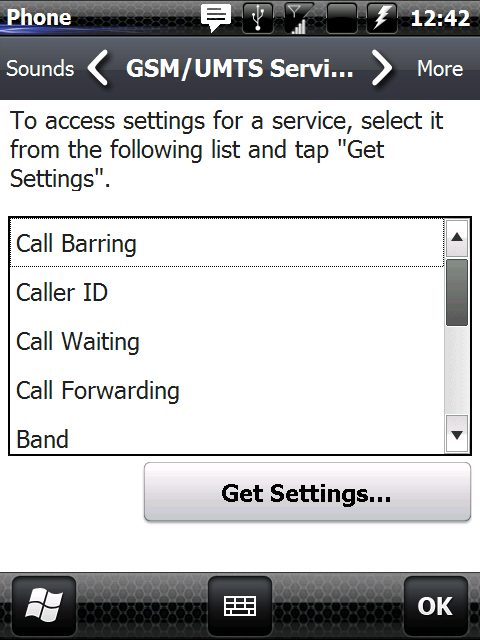

 Linear Mode
Linear Mode



