
|
|||||||
| View Poll Results: Hmm, has this poll been removed? | |||
| Yes |
|
15,948 | 100.00% |
| No |
|
0 | 0% |
| Voters: 15948. You may not vote on this poll | |||
 |
|
|
LinkBack | Thread Tools | Display Modes |
| This post has been thanked 2 times. |
|
||||
|
Re: 1-16-11-Updated★SharkieROM v3.0★Generic\Sprint★23563\21916(coming soon)★Sense2019
Thanks Sharkie. Changing in "Settings/HomeWallpaper/Weather Wallpaper" won't change it. Had to do it from "Settings/Personalize/Home tab wallpaper" and in "Settings/Personalize/Lock Screen walpaper". Thanks for the PNG - happy camper now.
Regarding the removal of the the package "Sharkies405's SharkieROM Default ..." - on this ROM and on previous - when I removed it and restarted -then went in the START menus, all the icons & text were scrambled. Not sure why. |
| This post has been thanked 1 times. |
|
||||
|
Re: 1-16-11-Updated★SharkieROM v3.0★Generic\Sprint★23563\21916(coming soon)★Sense2019
confirmed UCWeb default browser as well.
|
| This post has been thanked 1 times. |
|
||||
|
Re: 1-16-11-Updated★SharkieROM v3.0★Generic\Sprint★23563\21916(coming soon)★Sense2019
Quote:
Here's what I did: 1) Disabled Sense 2) Removed CHT Editor 3) Removed CHT 4) Enabled Sense 5) Removed "Sharkie405's SharkieROM Default Wallpaper.cab" 6) This is what I get: 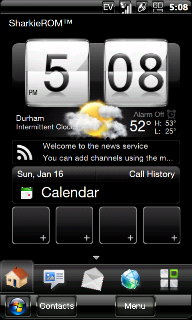 And the Start Menu is fine and untouched. I soft-resest and restarted Sense and all is still fine. Are you sure that you're not doing something else somewhere along the way that's screwing with the Start Menu? I'm also able to change the wallpaper the way I said before. It's very odd that you are unable to... What mods have you installed if any, previous to trying to change the wallpaper? If anyone else has the time to also test this out, I'd really appreciate it. Last edited by Sharkie405; 01-16-2011 at 06:21 PM. |
|
||||
|
Re: 1-16-11-Updated★SharkieROM v3.0★Generic\Sprint★23563\21916(coming soon)★Sense2019
nope - no other mods. I flashed, applied Verizon cab, then removed the package "sharkie405's SharkieROM Default (Start, Settings, System, Remove Programs). The home sense page looks fine as you show in your screenshot, but in the start menu pages the icon text is all scrambled. If I slide the keyboard out and it flips to landscape, they are OK until I click another menu. Perhaps I also removed Sharkie405's Tab Links too - maybe that did it?
As far as setting the wallpaper in the manner you state - I can see it changes something in the background as Sense restarts - but then when Sense finally initializes it went back to the balloons walpaper you had. I had to perform the settings in "Settings/Personalize/Home tab wallpaper" and in "Settings/Personalize/Lock Screen walpaper. |
| This post has been thanked 1 times. |
|
||||
|
Re: 1-16-11-Updated★SharkieROM v3.0★Generic\Sprint★23563\21916(coming soon)★Sense2019
Dunno, removing the Sense Tab Links cab shouldn't cause that either. It should only get rid of the Sense Tab folder and it's contents...
|
|
||||
|
Re: 1-16-11-Updated★SharkieROM v3.0★Generic\Sprint★23563\21916(coming soon)★Sense2019
Quote:
Some brief background: Our family has 3 TP2 phones, all using custom ROMS and several mini usb chargers, the problems are present with all of the devices (e.g. it is not a cable, broken charger, lint on the connectors etc...) and have been present only on certain custom ROMS beginning roughly Nov or Dec 2010. Flashing any of the devices with the stock Sprint or an unaffected custom ROM immediately fixes the charging problem on any of our TP2 phones. With your ROM, the phone will charge (as indicated by an amber light glowing to the left of the phone speaker) anytime the device is powered down. When the phone is powered on it will only charge when tethered to a computer or when using "better" chargers including the HTC wall charger and cable or some car chargers designed for older blackberry devices. Other mini usb chargers when plugged in bring up the dialog allowing you to select activesync, disk drive etc.. but will not charge the device regardless of which function is chosen. No charging occurrs even if the device is left connected to the charger for hours and the device will continue to function on battery power until it powers off and then finally will charge. When on an affected charger and the device is off, the amber charging led is on. Using your ROM, when the device is powered up, the amber light goes off as the device boots but the charge light comes on approximately when the HTC logo screen switches to a windows phone screen. The amber charging light turns off a few seconds later while your shark boot screen is displayed. This suggests to me that the device begins charging appropriately and then a driver loads during bootup that causes the device to not charge when using certain chargers. This seemed to be verified by member vin255764 in this post: http://forum.ppcgeeks.com/2014458-post9274.html "vin, i agree with other poster.. latest pluto doesnt seem to charge from the wall charger. i have 3 days before i go on vacation.. if its not fixed by then , i would have to go back to older rom.. coz i am not taking my laptop with I was prepaired for this.Try to install nue% cab (few posts up),soft reset. Go to start menu>settings>system>remove programs and remove this cab.Original module is in ROM.I think it will fix your issue " For me, this fix got rid of the charging problem but I have tried installing Nuebattery and then removing it on other ROMS and it has no effect. The subsequent "Vindows" ROMs currently seem to be the only ones that do not have this charging issue for me. I love the ability to change and update my phone by flashing and would like to have the ability to try out all of the availabile ROMS without having to worry that I won't be able to charge the phone. Thanks again for your ROM and for any help you could provide for those of us affected by these charging problems Last edited by rsuddath; 01-16-2011 at 06:50 PM. |
| This post has been thanked 1 times. |
|
||||
|
Re: 1-16-11-Updated★SharkieROM v3.0★Generic\Sprint★23563\21916(coming soon)★Sense2019
Maybe something different on Verizon phone - dunno either. I tasked29 too before flashing if you were wondering. I am working though - don't spend any more time on it.
|
|
||||
|
Re: 1-16-11-Updated★SharkieROM v3.0★Generic\Sprint★23563\21916(coming soon)★Sense2019
Quote:
|
|
||||
|
Re: 1-16-11-Updated★SharkieROM v3.0★Generic\Sprint★23563\21916(coming soon)★Sense2019
Just got home from work, weird beard, I too have a use everyday charger that is not working; however, the bedroom one works fine (phone on) huh? News to me as well. As for that wallpaper issue above. I do not use co0kie and insert in my animated wallpapers to disable any clouds. when you pick new wallpaper and returns to home screen w/previous existing still showing. simple slide of the slider wallpaper sets and is changed when back to start menu. Maybe something like this is happening to slthomas. I'll reread posts more thoroughly. Just wanted to get this in while everyone was online.
|
 |
|
«
Previous Thread
|
Next Thread
»
|
|
 LinkBacks (?)
LinkBacks (?)
LinkBack to this Thread: http://forum.ppcgeeks.com/cdma-tp2-development/130304-sharkierom-kitchen-final-update-version-5-1-generic-sprint-29020-21916-sense2021.html
|
||||
| Posted By | For | Type | Date | |
| [MOD]Sense2.5/2.1 WVGA\VGA CallHistory & Communication Tab, StartMenu...More to come - Page 45 - xda-developers | This thread | Refback | 10-05-2010 04:26 AM | |
All times are GMT -4. The time now is 04:44 PM.




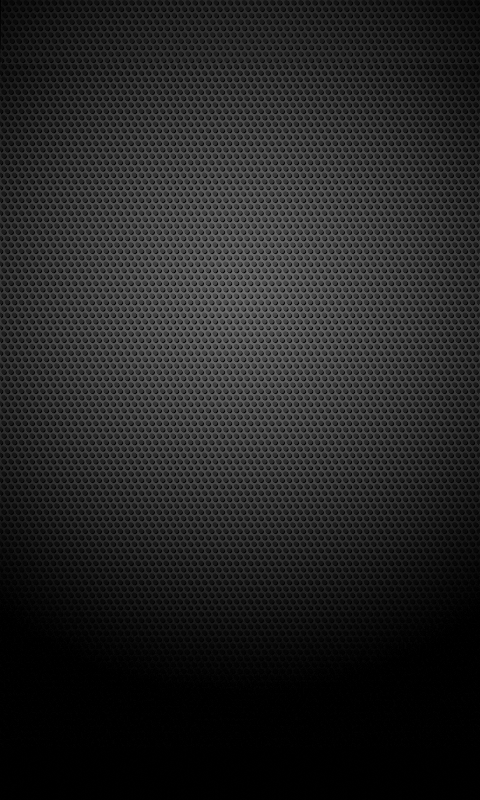


 Linear Mode
Linear Mode



