
| This post has been thanked 1 times. |
|
||||
|
Re: [APP] [131 FONTS!!!] KD-Font [v1.1.1] [08/10/10]
LMAO, thanks I needed that laugh this morning!
__________________
Current Device:
Verizon HTC One M9 |
| This post has been thanked 1 times. |
|
||||
|
Re: [APP] [131 FONTS!!!] KD-Font [v1.1.1] [08/10/10]
@Kliptik
Thank you very much for your efforts. KD Font and everything about it,is perfect. It just takes a lot of time to find the font which will fit perfectly. Keep doing man ! I installed font Marker...oh man it looks amazing on every single tab,menu,sub menu...highly recommended! I am running stock WM 6.5 Last edited by aleksandar0475; 08-30-2010 at 01:30 PM. Reason: Font info. |
| This post has been thanked 1 times. |
|
||||
|
Re: [APP] [131 FONTS!!!] KD-Font [v1.1.1] [08/10/10]
thanks for the awesome feedback everyone!
I'm working on the next release, and im going to try and make the library a little easier to sort through... im open to suggestions as far as how to do that. ive thought of the following: 1) Search Function 2) Separated alphabetically (letter menus with fonts under each corresponding letter) 3) Category personally i like the Search idea, as it would be easy to implement, but it still leaves a long list to scroll through for simple browsing. the alphabetical idea seems to me like a lot of left/right swiping for simple browsing. the Category idea is nice, but would be hard to determine "categories" and which fonts belong to which categories. Post up any other ideas! |
| This post has been thanked 2 times. |
|
||||
|
Re: [APP] [131 FONTS!!!] KD-Font [v1.1.1] [08/10/10]
@Straitup27 thanks for the quick response. And yes,my mistake...I did not mention that library update is necessary. Marker is new font.  |
| This post has been thanked 1 times. |
|
||||
|
Re: [APP] [131 FONTS!!!] KD-Font [v1.1.1] [08/10/10]
Quote:
As far as alphabetically, aren't they already listed in alphabetical order? |
| This post has been thanked 1 times. |
|
||||
|
Re: [APP] [131 FONTS!!!] KD-Font [v1.1.1] [08/10/10]
Quote:
Yeah the fonts are al in alphabetical order, I'm just finding that if the font I want starts with "Y", then it takes a while to scroll all the way down. Whereas if there was a "Y" entry you could tap, and that displayed all of the "Y" fonts... I also had the idea to include all 3 options, and let the user decide how they want it organized... |
| This post has been thanked 2 times. |
 |
|
| Tags |
| font, font app, font cab, sense font, wm font |
«
Previous Thread
|
Next Thread
»
|
|
All times are GMT -4. The time now is 07:45 AM.







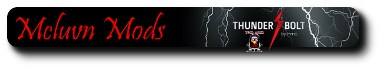









 Linear Mode
Linear Mode



