
|
|
|
||||
|
[APP] KD-Font [v1.2.4] [URGENT UPDATE!!!] [11/26/10] [151 FONTS!!!]
KD-Font v1.2.4 So you're looking for something to give your phone a fresh look, right? But you don't want to spend a ton of time learning how to do something super simple... You've come to the right place! KD-Font allows you to change the fonts on your Windows Mobile device, within a matter of seconds. And you don't have to take time to even learn how to use the app! Just jump into the library, pick a font you like, tap "Apply", and watch the magic happen. The app will download any font(s) you choose from a remote server, apply the fonts, and then leave you to enjoy the results! Looking to customize the experience a bit? Check out the "Library Settings" to fine tune KD-Font to your liking. The server-based library allows you to have constant access to an ever-growing collection of fonts to choose from! Since the library is server-based, you also won't have a ton of space being taken up on your device for font files you'll never use. And if you do want to save the files, just make sure to turn the option on in the "Library Settings". Then you can switch back and forth between your favorite fonts without waiting for a download. You can choose to apply fonts to the entire device, specifically the Windows Mobile OS, or specifically the HTC Sense (TF3d) UI! You can even apply different fonts to WM and Sense if you want! Heard enough? Download the CAB below, install it on your device, and then go for it! Looking to spice things up just a little? Check out Post #2 for a collection of KD-Font icons, userbars, and other goodies! Still have questions? Jump to Post #3 for an up-to-date FAQ with some answers to spcific questions asked by KD-Font users. Now for the technical stuff... CHANGELOG v1.2.4 (10/26/10) (DL Count: 32) Bug Fixes - Fixed Library Update bug v1.2.3 (10/17/10) (DL Count: 41) Program Updates - Changed server information - Changed server address update method v1.2.2 (09/14/10) (DL Count: 186) Program Updates - Allow user to restore default fonts, even if it appears they are already current Bug Fixes - Fixed error handling during font application v1.2.1 (09/10/10) (DL Count: 45) Bug Fixes - App no longer crashes when attempting to update library with no data connection v1.2 (09/09/10) (DL Count: 19) UI Improvements - Font Download/Application Progress tracker added - Sort library by category function added - Search library function added - Help/FAQ Added - Upgraded "About" Screen Program Updates - Added support for additional ROMs - Upgraded error handling - No more error codes - Optimized font application process - "Defaults" *.CAB no longer necessary - Settings can now be saved during program updates Library Settings - Enable/Disable Font Storage - Enable/Disable Dicritic Filter - Enable/Disable Category Sorting - Clear Local Previews v1.1.1 (08/10/10) (DL Count: 166) Library Settings - Enable/Disable Preview Download - Quick "Downlaod Previews" Bug Fixes - App Should now cook properly in ROMs - Uninstallation now removes entire application directory v1.1 (07/25/10) (DL Count: 127) FONTS - (5) Fonts in the Base Library - Extended Library available Library Settings -Library Update Method - Quick "Update Library" - Clear Local Library Program updates OTA (over-the-air) v1.0 (07/07/10) (DL Count: 185) FONTS - Bank Gothic - Bradley Hand ITC - Calibri - Cataneo BT - Comic Sans - Copperplate Gothic - Lucida Calligraphy - Magneto - Nyala - Old English Text MT UI - Sense SDK - Finger-friendly Swipe Navigation - Font Previews SETTINGS - Application Method - Soft Reset Method - Device Text Size Quick “Restore Default Fonts” Quick “Soft Reset” Special Thanks To: The KD-Font BETA Team eboelzner (XDA) for the Sense SDK Check out this review of KD-Font by YouMobileBlog.com Never required, but always appreciated!!! Last edited by Kliptik; 11-28-2010 at 04:54 PM. |
| This post has been thanked 89 times. |
| This post has been thanked 1 times. |
|
||||
|
Re: TP2 Fonts [TAKING REQUESTS]
Quote:
On another note... My internet was giving me trouble right after I started the thread, is there any way (@mod maybe?) to get my two reserved posts moved up to #2 and #3? |
| This post has been thanked 10 times. |
|
||||
|
Re: TP2 Fonts [TAKING REQUESTS]
If you cant get mods to change you can use my post for stuff. I can edit as needed. Always an option
Shoot Sauman a PM. He's one of the mods here on the TP2 forum. He changed a poll I started a few days ago to add a couple more options people wanted to include. He might be able to flip the posts around. Its fine if mine needs to be moved. |
| This post has been thanked 1 times. |
|
||||
|
Re: TP2 Fonts [TAKING REQUESTS]
Fonts would be a Nice addition to the TP2.
iThink i recall seeing your post on the TP1 and the screen shots on how the fonts looked .
__________________
Don't Forget To Click Thanks.
|
| This post has been thanked 1 times. |
|
||||
|
Re: TP2 Fonts [AVAILABLE] [LINKS RESTORED]
Quote:
__________________
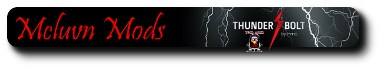  |
|
||||
|
Re: TP2 Fonts [AVAILABLE] [LINKS RESTORED]
Hahahaha... I think im to the point now that i just laugh... i could see goofin a link or two but man i have no idea what i was on last night! ill get these fixed up at lunchtime... im really sorry guys. i was planning on addressing CAB issues for these past few days and instead im running into hosting issues!
ill post back when theyre fixed... again... |
| This post has been thanked 2 times. |
 |
|
| Tags |
| font, font app, font cab, sense font, wm font |
«
Previous Thread
|
Next Thread
»
|
|
All times are GMT -4. The time now is 08:06 PM.


















 Hybrid Mode
Hybrid Mode


