
|
||||
|
Re: Verizon GPS Fix.....Phase I
Quote:
__________________
Device: XV6850 - Verizon TouchPro
Radio: 1.11.00F SPL: .35-comonex GPS: lllboredlll GPS Fix V2 My Touch Pro ROM: SSK 1.2 The BEST ROM PERIOD  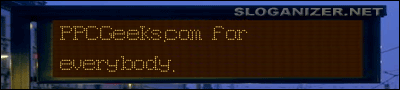 |
| This post has been thanked 1 times. |
|
||||
|
Re: Verizon GPS Fix.....Phase I
Hmm, I can't get it to work.
I am using the stock rom, followed all of the directions for install. Did the aGPS fix. And it doesn't work. I sometimes get 1-3 satellites used but it never locks on. This is inside my house, I haven't tried it outside since it is snowing. However, a Sprint Mogul phone was able to lock on instantly, so its not the house. Does anyone know if the stock rom has the capability to do true aGPS? The SUPL AGPS registry key was blank with nothing in it, which may be a bad sign. The GC Verizon aGPS.cab adds three entries into it, but not all you would normally see. I added the rest in manually, but still no go. Any Ideas? |
|
||||
|
Re: Verizon GPS Fix.....Phase I
Quote:
|
|
||||
|
Re: Verizon GPS Fix.....Phase I
Quote:
This morning when I woke up after letting it be for a few hours it locked in under 60 seconds. 60 seconds seems to be about average, longest it was 2 minutes and the fastest was 5 seconds. Once you get the very first lock after applying the fix it seems to work fine after that. The first lock is hardest to get. BTW: I did this in my basement office completely below ground. Thats another reason I think its aGPS. No phone normally locks down here without aGPS. |
|
||||
|
Re: Verizon GPS Fix.....Phase I
So I have loaded Scott's VZNAV ROM and have tried this fix on my TP and have not been able to get it to work.
I know that it is something that I am not doing right but I am not sure what it is. I launched the BORED GPS FIX. Installed it to the main memory. Use GS to find the PPT file and click it. I get a message asking to proceed with update and I click OK.It runs and then another message letting me know the Provision Finsihed. PPST Will Reset the Deviceand I click ok and it reboots. I set everything to the info below Phone Settings LOCATION = on PROGRAMS GPS Program Port = Com4 HARDWARE GPS Port = NONE -- Baud Rate = 4800 ACCESS Manage GPS Auto = Checked HTC GPS Tool Settings MODE = Cold CHIP TYPE = Q 7500 COM PORT = Com4 BAUD RATE = 4800 I try using HTC GPS Tool and I get 1 sat used but no locks. Am I just dumb? What am I missing? |
|
||||
|
Re: Verizon GPS Fix.....Phase I
Quote:
|
|
||||
|
Re: Verizon GPS Fix.....Phase I
When I ran Qpst Configuration, I couldn't assign SURF7500A to port 4. When I tried to pull Port 4 up, I got an error message saying "There was an error enabling COM4. The port may not be working properly or may be busy. (-2147467259) It is showing as COM4 - USB/QC Data Modem.
So, following the XDA instructions, I picked the other USB port, Port 5. I'm assuming that I'll need to set everything to Port 5, rather than port 4, when I try to open GPS in Live or Google Maps, yes? Or, is there some other way I should be getting to port 4? |
|
||||
|
Re: Verizon GPS Fix.....Phase I
Quote:
QPST has ntohing what so ever to do with the ports in GPS. QPST is reffering to the local ports on the machine you are runing it on. Wether it be a desktop or laptop. Its reffering to how that machine will make connection with the USB interface in the phone. GPS Port refers to the internal COM port the GPS is on on the phones motherboard (to put it in laymens terms). OH and it really doesnt matter what port you can assign it to on the PC. Some people with a lot of com ports may assign it to 8 and 9. I have about 4 phones set up on this thing. I am think I am port 12 or something. |
|
||||
|
Re: Verizon GPS Fix.....Phase I
Hey, this looks great but i cant figure out how to get it to work. I just installed the program but my phone is still in roaming mode. Why? I am with telus in canada could that be a problem? also i am in my basement that is underground so should i go outside? Help i want to get this working! i installed the HTC GPS tool and put it to
chip type: Q 7500 Com port: com 4 Baudrate: 4800 ..... i get Satellite used: 0 and Satellite fixed: 0 ?? what am i doing wrong? P.s in the grey box i get $gpgsa,a,1,,,,,,,,,,50.00,50.00,50.00*35 $gpgga,,,,,0,,,,,,,*66 $gprmc,,v,,,,,,,,*31 $gpgll,,,,,,a*11 what does all this mean? cant they put this stuff in english? lol Last edited by captainzach; 12-22-2008 at 07:49 AM. |
 |
|
«
Previous Thread
|
Next Thread
»
|
|
 LinkBacks (?)
LinkBacks (?)
LinkBack to this Thread: http://forum.ppcgeeks.com/htc-touch-pro/49933-6-8-09-firmware-update-verizon-gps-unlocked.html
|
||||
| Posted By | For | Type | Date | |
| GPS unlocked on Verizon ? | This thread | Refback | 10-07-2010 06:02 PM | |
All times are GMT -4. The time now is 08:55 AM.









 Linear Mode
Linear Mode



