
|
||||
|
Re: WM 6.5 Kitchen QVGA and VGA Developer Edition
How do I replace the default keyboard in a build? Like totally remove the original keyboard and put a different one in?
__________________
|
|
||||
|
Re: WM 6.5 Kitchen QVGA and VGA Developer Edition
Quote:
Use Total Commander, go to your windows folder, scroll till you get to Titanium, use Total commander edit function to open the cpr file for edit. Look for the items that show up in our today screen, they come as "Expanded" and "Condensed". The condensed is your focus here. So let's take "favorites" for our example:_ scroll to FavoritesCondensed, 4th line there reads like this: <Text ID="PluginLabel" Left="10" Top="4" Width="300" Height="34"> FontFamily="Tahoma" FontSize="18" FontStyle="Regular" Wrap="False" VerticalAlignment="Top" Trimming="EllipsisCharacter" InnerTextType="Resource" Text="chomeres.dll,1025"> Okay so the [InnerTextType="Resource"] has to be deleted, then edit Text as Text="Favorites" but hey, that gives you the internet explorer so you can as well write Internet there. So your edited line look like this: <Text ID="PluginLabel" Left="10" Top="4" Width="300" Height="34"> FontFamily="Tahoma" FontSize="18" FontStyle="Regular" Wrap="False" VerticalAlignment="Top" Trimming="EllipsisCharacter" Text="InternetExplorer"> So you do likewise with the remaining items and you can give them whatever name you want. If you are going to use this info then pls hit the Thanks button hard. I dont know why but it makes me do more. |
| This post has been thanked 11 times. |
|
||||
|
Re: WM 6.5 Kitchen QVGA and VGA Developer Edition
As far as I know everything works with this dialer, I am using the default VC.
__________________
PIMPURPOCKETPC.COM
OFFICIAL TF2D SKINNING THREAD WM6.5 Titan Kitchen WM6.5 Dialer If you like my work or if I helped you and would like to buy me a cup of coffe click HERE |
|
||||
|
Re: WM 6.5 Kitchen QVGA and VGA Developer Edition
Quote:
 An solution? phone canvas is make my roms very slow. 
|
|
||||
|
Re: WM 6.5 Kitchen QVGA and VGA Developer Edition
Your Base_Lang_0409_DPI_96 folder houses the default keyboard. You dont need to remove it, just put in the oem of the keyboard you want and cook. I use Bjk_Htc_EzInput keyboard. All I did was to drop the oem into my OEM folder and cook, and it always comes as my default keyboard without any tweak or registry edit.
Last edited by vickylife007; 04-19-2009 at 04:20 PM. |
|
||||
|
Re: WM 6.5 Kitchen QVGA and VGA Developer Edition
Quote:
|
|
||||
|
Re: WM 6.5 Kitchen QVGA and VGA Developer Edition
Quote:
Any reason for this?
__________________
|
|
||||
|
Re: WM 6.5 Kitchen QVGA and VGA Developer Edition
I don't use PPC Kitchen, but yes that is where you should drop your oem- the USER_OEM folder and it should appear in your selection list,check it and cook.
|
|
||||
|
Re: WM 6.5 Kitchen QVGA and VGA Developer Edition
So anyone see the new 210510 build? http://forum.xda-developers.com/show...27&postcount=1
__________________
Two Evo's 3D's Running CleanROM 1.2 -8/12/11
BaseBand 0.97.10.0530 | PRI 1.16_003 | PRL 21080 |HWv002 Kernel 2.6.35.10-ck-gd351510dirtyziggy417@infectedrom If I helped you, please hit the  button. button. |
| This post has been thanked 1 times. |
 |
|
«
Previous Thread
|
Next Thread
»
|
|
All times are GMT -4. The time now is 11:22 PM.





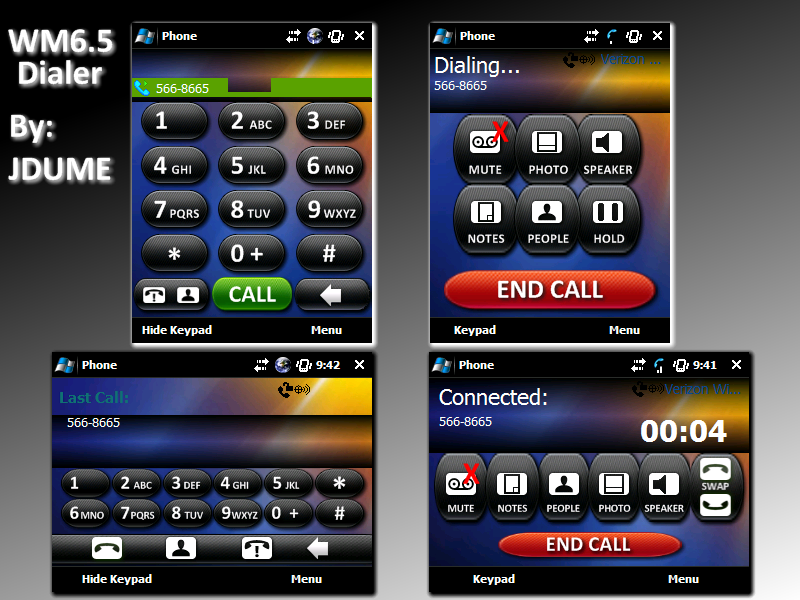






 Linear Mode
Linear Mode



