
|
||||
|
Re: im plannin to root my evo this weekend!!!!
Quote:
http://www.youtube.com/watch?v=IHkfl5RaAzo <~~~ part 2
__________________
|
|
||||
|
Re: im plannin to root my evo this weekend!!!!
Quote:
http://www.thedroiddemos.com/2010/08...o-walkthrough/ Just pay attention to installed the UnRevolked driver. As far as Roms, I prefer to go stock until I am sure everything is copasetic. Then I shop around. |
|
||||
|
re: EVERYTHING EVO - Rooting | NAND | Flashing Roms | Wipe
Thanks again guys. Nope I don't see any of the choices you mention.
This is what my screen looks like: SUPERSONIC EVT-2 SHIP S-OFF HBOOT-0.93.0000 MICROP-041f TOUCH PANEL-ATMEL224_16ab RADIO-2.15.00 JUL 23 2010 HBOOT <VOL UP> <VOL DOWN> <POWER> FASTBOOT RECOVERY CLEAR STORAGE SIMLOCK HBOOT USB What you think? Is there another way to go about this back up? Thanks. |
|
||||
|
Re: im plannin to root my evo this weekend!!!!
This is what I used and I highly reccomend it!!! It is very easy if you follow directions and do everything word for word. Dont give up and have patience, if you mess up its ok, just start over. I had to start over multiple times! I am glad I did it this way because it helped me understand Android a LOT!! I had a great understanding for WinMo but this was a whole new animal. Rooting the long way is what you want to do if you really want to know whats going on with your phone and OS...
http://forum.ppcgeeks.com/showthread.php?t=123714
__________________
 Modding phones and modding Mustangs..  My white Evo with a black battery door is SEXY!! |
|
||||
|
re: EVERYTHING EVO - Rooting | NAND | Flashing Roms | Wipe
Quote:
__________________
 |
| This post has been thanked 1 times. |
|
||||
|
Re: im plannin to root my evo this weekend!!!!
I agree with the posters that suggest rooting the long way...
I rooted my EVO after the day after I received my phone...(within a week of the original launch date) I never looked back. I rooted the long way...stayed away from the early unrevoke since it didn't give FULL root. I spent countless hours scouring here AND XDA to learn about Android. It is a completely different animal...but things will get easier as the O/S matures. I advise you do a LOT of reading and ask a LOT of questions in the forums so you get a better understanding of the O/S before attempting root...so you won't feel SO overwhelmed when you try and root your phone. Try these following threads to get started...and also the following sites for MORE info on Android. Basics of ADB http://www.market4android.com/ http://www.androidpolice.com/ XDA EVO section http://androidspin.com/ knowing HOW to get into adb shell is EXTREMELY helpful...and rooting IS the roughest part of the process. When time comes to flash ROMs...it is infinitely easier and less painful (IMHO) than WinMo.
__________________
  |
|
||||
|
re: EVERYTHING EVO - Rooting | NAND | Flashing Roms | Wipe
When i type in the commands on the Prompt screen nothing is transferred after i hit enter each time, can i get a little help here...
__________________
1 of 3...
 |
|
||||
|
re: EVERYTHING EVO - Rooting | NAND | Flashing Roms | Wipe
Quote:
And by "a little" I mean a lot What are you trying to do? Root? What OS are you coming from? What steps are you on? |
| This post has been thanked 1 times. |
|
||||
|
re: EVERYTHING EVO - Rooting | NAND | Flashing Roms | Wipe
Quote:
1. Yes sir , thats what im trying to do. 2. Im coming from the WM platform, and my home PC is running windows XP 3.I was on the step in the command prompt, entering the commands.. adb etc, but after each command I hit enter, but it showed 0, nothing got move to the sd card after i hit enter... |
 |
|
| Tags |
| backup, basics, easy, evo, hboot-.076, help root, htc evo 4g, htc evo password, radio-1.36.00.04.02, recovery, restore, root, rooting, videos |
«
Previous Thread
|
Next Thread
»
|
|
All times are GMT -4. The time now is 11:20 PM.




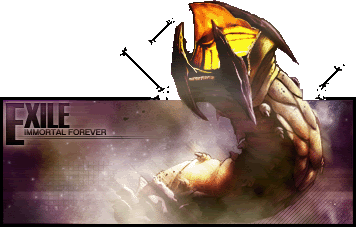




 Linear Mode
Linear Mode



