
|
||||
|
re: EVERYTHING EVO - Rooting | NAND | Flashing Roms | Wipe
Quote:
If you are in recovery there is an option at the top on the main screen to reboot. If you don't have a recovery, flash one. I suggest Amon RA 1.8.0. But its up to you.
__________________
On On U of K!!!! Sammy GS4 - ATT - Clean Rom - Xposed Mod
|
| This post has been thanked 2 times. |
|
||||
|
re: EVERYTHING EVO - Rooting | NAND | Flashing Roms | Wipe
Quote:
To pick up where thacounty left off... The nand is a complete copy of your ROM as it is when you back it up. EVERYthing. When you restore it you will be back to your ROM at the moment you did the backup as if you never left. To take apps and settings from one ROM to another you want an app like Titanium Backup from the Market-free or paid versions. To get into Recovery and/or Bootloader easily get Quickboot from the Market-free. It will give you the option to boot into Recovery, or Bootloader directly from the OS. It also has a Reboot option. Like thacounty said you should be able to choose Reboot from Recovery or bootloader to get back into the OS.
__________________
 |
| This post has been thanked 2 times. |
|
||||
|
Wirelessly posted (Mozilla/5.0 (Linux; U; Android 2.2; en-us; Sprint APA9292KT Build/FRF91) AppleWebKit/533.1 (KHTML, like Gecko) Version/4.0 Mobile Safari/533.1)
any advice? Im kinda scare i did flash my imagio n its was easy but i dont know why im so insecure about root my evo ... what room do u recomment me? I want to have a better battery life... thanks guys |
|
||||
|
Re: im plannin to root my evo this weekend!!!!
OMGGGGGGGG!!!!
There are plenty of threads on just these kinds of questions, as well as a search function. I would recommend doing some footwork on your own if you would like some response.
__________________
If I said anything useful and helped out, please hit thanks!
|
|
||||
|
Re: im plannin to root my evo this weekend!!!!
maybe you could try something like juice defender to help with battery life if that is the main thing you are looking for.
|
|
||||
|
Wirelessly posted (Mozilla/5.0 (Linux; U; Android 2.2; en-us; Sprint APA9292KT Build/FRF91) AppleWebKit/533.1 (KHTML, like Gecko) Version/4.0 Mobile Safari/533.1)
I do have juice defender n i want to root to have a damn screenshot appli. Lol |
|
||||
|
Re: im plannin to root my evo this weekend!!!!
Here's the thread on how to root android 2.2. Read carefully, and read again. If you still have questions, read the thread again...there are video links on there too.
http://forum.xda-developers.com/showthread.php?t=765496
__________________
"If at first you don't succeed, destroy all evidence showing you ever tried" -Someone Really Smart
|
|
||||
|
Re: im plannin to root my evo this weekend!!!!
Quote:
I used the un-released unrevoked 3.2 method and then unrevoked forever'd my phone and it took literally all of 5 min max... I strongly recommend using that method instead, less to mess up.
__________________
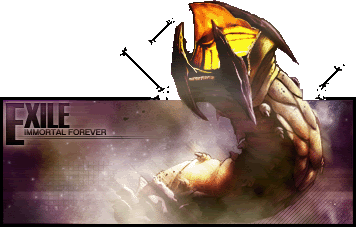 |
| This post has been thanked 1 times. |
|
||||
|
Re: im plannin to root my evo this weekend!!!!
I recommend doing it the long way. That way you understand more and if you mess things up down the road you will be more knowledgeable and may be able to fix it easier.
__________________
If I have provided some helpful information, hit my thanks button!
FULL ROOT:[ ROM / 2-9 ] Calkulin's EViO 2 v1.8 [ 3.70 l Battery Saver script w/ Profiles ] Like my page on Facebook and fund my website. |
 |
|
| Tags |
| backup, basics, easy, evo, hboot-.076, help root, htc evo 4g, htc evo password, radio-1.36.00.04.02, recovery, restore, root, rooting, videos |
«
Previous Thread
|
Next Thread
»
|
|
All times are GMT -4. The time now is 05:47 PM.










 Linear Mode
Linear Mode



