
|
||||
|
Quote:
|
|
||||
|
Quote:
|
|
||||
|
Quote:
Now, if I just take a picture, the screen comes up that says Back to Preview and it has the icons under it. One of those icons looks like an envelope. If I click on that, I get a Send File box and the choices are Send Via MMS and Send Via E-Mail. There is a Send and Cancel button under that. If I click Send Via MMS (it's already selected by default) when I hit send, it freezes. I then hit the hardware ok button, and it closes the whole screen. Any ideas? Also, another thing I noticed is when I am in my SMS inbox, if I am using the joystick to select a message, if I click and hold the joystick, I don't get a menu. I do this in poutlook to delete messages without using the stylus. Has anyone else seen this in the SMS app? |
|
||||
|
Some comment/suggestions:
Xpuscalar runs marginally slower than PHM on all my testing. Both of them use different ways to disable the built in auto-scaling of the CPU on the 6700. I have mentioned way back in Anton's (PHM) forum that there is another alternative to disable the built in auto-scaling. I also mentioned it to Vijay in xDev site. Using the VJLumosII program I was able to get a noticable performance jump in both Xcpu and PHM. This little proggy is for getting superbrightness level of camera mode, which disables our unit's auto-scaling better than anything else. Only drawback is you are using a little more battery with superbright screen, but still nothing compared to overclocking in general. So finnally to get to the point, I would suggest to have the VJLumosII in the rom. |
|
||||
|
Quote:
|
|
|||||
|
Quote:
I'll try it again right now though and put it in main memory... |
|
||||
|
Remember the cool picture mail app that came with the 6600?
I got the .cab file and disassembled it.... Perhaps there is a guru around that would like to tweak it so we can use it on our 6700's. I put it on the FTP /Apache/PictureMail - 6600/ Really hope someone has the time to mess with it - I've just been to swamped at the office to try getting it to work. |
|
||||
|
salty,
click on your extended rom2 folder. Is it empty? If not it sounds like you have the same exact problem I had. you need to DELETE all of the stuff in there. look for my problem on this earlier in the post. Its a pain but it worked for me..basicly you need to reflash the current sprint rom. next you need to run some program(sorry at work so I don't know the name) that shows your HIDDEN ROM. next there is another program(see excuse above)that deletes the JUNK. Next hard reset. the junk shouldn't load and you should not see installing in 3 seconds. next reflash MARIO and your device. when it boots up look in you rom2 folder should be empty. Let me know when you've done that and ill get you a zip file that installs the pic,phonealarm on a hard reset.. |
 |
|
«
Previous Thread
|
Next Thread
»
|
|
All times are GMT -4. The time now is 06:24 AM.



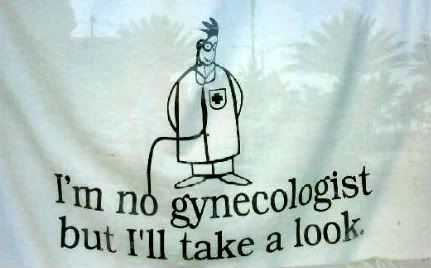







 Linear Mode
Linear Mode



