
|
||||
|
Re: [April 21st, 2009] (((((MightyROM5))))) Windows Phone® 21501 Build 21501
Quote:
__________________
Customize your keyboard to do other things thanks to Tarkim http://forum.xda-developers.com/showthread.php?t=554240 |
|
||||
|
Re: [April 21st, 2009] (((((MightyROM5))))) Windows Phone® 21501 Build 21501
Quote:
Quote:
Use this one, it gives you the same white start icon, but the rest of tsowens taskbar 6 icons, and it keeps the 4 dot wait icon as well...its the best of both worlds...its tsowens taskbar, but with a fix (from decibel) for the Ok button changing to an X. http://forum.ppcgeeks.com/attachment...1&d=1240369756 |
| This post has been thanked 1 times. |
|
||||
|
Re: [April 21st, 2009] (((((MightyROM5))))) Windows Phone® 21501 Build 21501
yes it is. i switch back and forth to see how it runs.
__________________
 FORUM FAQ | FORUM RULES | NEW USER GUIDE |TIPS FOR SEARCHING | RULES FOR SALES ON SITE “Semper Fidelis” (Always Faithful) is the motto of the Corps. That Marines have lived up to this motto is proved by the fact that there has never been a mutiny, or even the thought of one, among U.S. Marines. |
|
||||
|
Re: [April 21st, 2009] (((((MightyROM5))))) Windows Phone® 21501 Build 21501
Here is a step by step i have made.
Want to have the best of both worlds at your finger tips. Titanium and TF3D. Well you can. Follow these steps after you un zip the attached file and copy to your Touch Pro. 1. Install Don Fred Task Manager - FdcSoft TaskMgr wm2005_3.1.cab 2. Install TFDetacher.CAB 3. Tap Start, scoll down and find a folder called system, then tap Task Manager. Once it is open click on menu, actions, install provision XML. and navigate to where you saved the provision.xml. 4. Soft reset. Once you soft reset and you start into Titanium and you have the clock highlighted your right soft key will be TouchFlo. When you are in TouchFLo and on the home screen (with one with the flip clock) your right soft key will be Titanium. This is not my work just wanted to pass it on. Enjoy MightyROM5 Titanium & TF3D Quote:
__________________
If I helped hit Thank You
|
|
||||
|
Re: [April 21st, 2009] (((((MightyROM5))))) Windows Phone® 21501 Build 21501
just installed tsowentaskbar cab.. I have no issues... I want to know if there is any costumization that can be done to this app or is it straight forward, just icons....
Either way. It looks good... |
|
||||
|
Re: [April 21st, 2009] (((((MightyROM5))))) Windows Phone® 21501 Build 21501
Quote:
|
|
||||
|
Re: [April 21st, 2009] (((((MightyROM5))))) Windows Phone® 21501 Build 21501
Everyone:
Please remember that these are not "bugs" in WM 6.5 .. This is simply the same issues you would get from trying to run customized mods on Windows Vista that were made for XP.. This has nothing to do with MightyRom version compared to others.. It simply that WM 6.5 is not the standard yet, but is working its way there.. The more people that use it the more programs will start working with it.. Please understand this and if you truly not ready to enjoy 6.5 then stick with MightyROM 4.16 .. I have been using 6.5 for some time and to be honest cant go back now.. It does take some time getting us to it.. Hopefully looking around PPCGEEKS and XDA forums you will find all the help you need.. I have got everything working perfect on the phone but it took some time and effort on my part.. PS> I am not saying don't post for help.. I am simply saying dont just sit and cry about it and post that your going back to MR4.16 b/c your icons dont work or something.. Look around I am sure you will find solutions.. |
| This post has been thanked 1 times. |
|
||||
|
Re: [April 21st, 2009] (((((MightyROM5))))) Windows Phone® 21501 Build 21501
Quote:
|
|
||||
|
Re: [April 21st, 2009] (((((MightyROM5))))) Windows Phone® 21501 Build 21501
Quote:
|
 |
|
«
Previous Thread
|
Next Thread
»
|
|
All times are GMT -4. The time now is 08:12 AM.






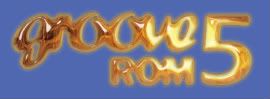







 Linear Mode
Linear Mode



