
|
||||
|
Re: OMJ's HTC EVO 2.2 Custom ROM v2.1 | FroYo 3.26.651.6 | *Updated 8/5/10*
Quote:
You are more likely to get results if you reapply the the current radio and wimax. The other thing you could try is to reapply the 1.47 OTA update via OMJ's v1.7 ROM1. Then the current radio and wimax.
__________________
 |
| This post has been thanked 1 times. |
|
||||
|
Re: OMJ's HTC EVO 2.2 Custom ROM v2.1 | FroYo 3.26.651.6 | *Updated 8/5/10*
Quote:
got to menu, settings, wireless & networks, scroll down, down, down to mobile networks, uncheck "Enable always-on mobile data". Check and see what happens. 
|
| This post has been thanked 1 times. |
|
||||
|
Re: OMJ's HTC EVO 2.2 Custom ROM v2.1 | FroYo 3.26.651.6 | *Updated 8/5/10*
I'm hunting for some stable themes that will run with OMJs latest ROM. Any1 got any links they can suggest. I got deodexed ROM running smoothly but no themes to go with it..
|
|
||||
|
Re: OMJ's HTC EVO 2.2 Custom ROM v2.1 | FroYo 3.26.651.6 | *Updated 8/5/10*
Any1 else having an issue with Original Android Launcher and the Phone button not working? I don't know whats up with it? I get the following error
"Application is not installed on your phone" BTW im on OMJs latest ROM. |
|
||||
|
Re: OMJ's HTC EVO 2.2 Custom ROM v2.1 | FroYo 3.26.651.6 | *Updated 8/5/10*
Quote:
http://forum.xda-developers.com/showthread.php?t=746689 ALL of his themes are currently causing the Gallery to FC so while he works on it you can install the gallery apk I posted earlier here http://forum.ppcgeeks.com/showpost.p...postcount=2757 You just cant access it from the camera. Quote:
Last edited by iknowsquat; 08-08-2010 at 02:08 AM. |
| This post has been thanked 1 times. |
|
||||
|
Re: OMJ's HTC EVO 2.2 Custom ROM v2.1 | FroYo 3.26.651.6 | *Updated 8/3/10*
Quote:
Thanks, BD
__________________
Some old phone > Sanyo 8100 > Treo 650 > Treo 700p > Mogul > Diamond / Juicy's 2.2.1 > Mogul > Touch Pro > Touch Pro 2
|
|
||||
|
Re: OMJ's HTC EVO 2.2 Custom ROM v2.1 | FroYo 3.26.651.6 | *Updated 8/5/10*
I've been thinking alot about wiping & having control over your setting & /data partition.
as I described in post # 3, after flashing, you can easily restore your data.img. The problem w/ NOT wiping is when u flash a new ROM, it's writing the /data partition on top of the existing data partition, potentially causing issues down the line. So for those of you that don't like to wipe, here is what I propose... Let's say u have your apps, settings etc setup exactly how u want them, and don't want to lose them. The extra apps that I include in the ROM are what get written to the data partition, you may already have these apps, maybe not, maybe u don't want them or don't care. Simply follow the guide I have in post # 3, by performing a nand backup b4 flashing, and WIPE b4 flashing, and WIPE again b4 restoring your data.img. I don't believe Toasts recovery supports this but I believe Clockworks does, you can also do a advanced nand restore to only restore the data.img So theoretically, if u have your data partition set the way u want, you would only need to do a nand backup once, copy that data.img to your pc to easily restore after flashing. Again, you would want to make sure u wipe b4 restoring your data.img, you could do this right after flashing the rom b4 rebooting. 1- Make sure you have HTC Sync installed on your PC 2- Download & extract Android SDK, I extracted to C:\SDK 3- copy data.img from your nandroid backup to C:\SDK\tools folder 4- open a command window, type cd C:\SDK\tools (or whatever your path is) 5- check to make sure it sees your phone, type adb devices 6- type adb reboot bootloader 7- when the phone reboots, you'll be in Fastboot 8- verify it says FASTBOOT USB in red 9- on the pc, type fastboot flash userdata data.img 10- you'll see a green bar on the top right progressing 11- when done, on the phone, scroll down to reboot....all done! credits to Dayzee @ xda 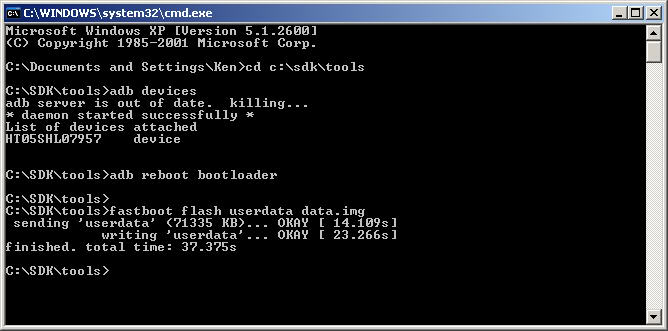
__________________
  |
| This post has been thanked 2 times. |
|
||||
|
Re: OMJ's HTC EVO 2.2 Custom ROM v2.1 | FroYo 3.26.651.6 | *Updated 8/5/10*
Konikub Theme Progress (sorta)-Reposted from XDA (by me
HTC ALBUM WORKS-IN LANDSCAPE! I've been searching and testing and coming up blank then made a discovery this AM-if you hold your phone in Landscape-either in Camera Mode or from the app launcher HTC Album works! [does the Dance of Joy] The fact that the app launcher doesnt change orientation doesnt matter. Even weirder-if I stay within the album I can go back to Portrait but once back in Portrait if I try to switch Albums I get the FC's. This is on OMJ 2.2 v2.1 stock kernel. Obviously I see the connection with the oreintation but I'm clueless as to a permanent fix. Hopefully this sheds some light Anyone else wanna test this? While it may differ across ROM's I assume all my OMJ Brothas will see the same thing. I dont know if this is good enough for OMJ to cook but it's fine for me. Theme away Boys!!! 
|
| This post has been thanked 1 times. |
|
||||
|
Re: OMJ's HTC EVO 2.2 Custom ROM v2.1 | FroYo 3.26.651.6 | *Updated 8/5/10*
Quote:
The Aloysius theme? It looks pretty kewl. But Will I have to do a WIPE before I install it? It seems to be designed around the Fresh ROM. Let me know. I would like to try it out. |
 |
|
«
Previous Thread
|
Next Thread
»
|
|
 LinkBacks (?)
LinkBacks (?)
LinkBack to this Thread: http://forum.ppcgeeks.com/cdma-htc-evo-4g-development/123534-final-omjs-htc-evo-2-2-custom-rom-v4-6-froyo-3-70-651-1-updated-3-29-11-a.html
|
||||
| Posted By | For | Type | Date | |
| [ROM]OMJ's HTC EVO 2.2 Custom ROM v3.5 | FroYo 3.29.651.5 | *Updated 9/25/10* - Page 39 - xda-developers | This thread | Refback | 10-09-2010 03:18 PM | |
All times are GMT -4. The time now is 07:22 AM.






 Linear Mode
Linear Mode



