
|
||||
|
[FINAL] OMJ's HTC EVO 2.2 Custom ROM v4.6 | FroYo 3.70.651.1 | *Updated 3/29/11*
First, thanks to dsixda for the Android kitchen, HUGE thanks to Aamikam for the rebuilt/tweaked base, thanks to Tmartin & Myn for all the help
YOU MUST BE FULLY ROOTED!!! OMJ's EVO 2.2 FroYo v4.6 Deodexed w/ Stock Kernel (If you get garbage on the Download link, right click on the link, save as) DOWNLOAD OMJ's EVO 2.2 FroYo v4.6 Odexed w/ Stock Kernel (If you get garbage on the Download link, right click on the link, save as) DOWNLOAD   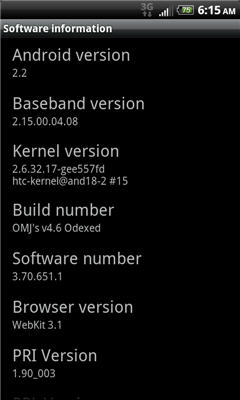 3/29 Updates v4.6 -Based on Aamikam's 4.6 reEngineered/Optimized base (Thx Aamikam!) -Both ROMs have same mods, 4N1 Reboot menu, Battery %, Transparent curtain, Hotspot, Power Widgets -Base ROM included Lockscreen Settings app -Removed ROM Manager (no longer supported) -Updated Titanium Backup to 3.7.4.1 -Updated Wireless Tether to 2.0.8-pre1 -Updated Google Maps to 5.2.1 -Updated Gmail to 2.3.4.1 -Added Mybackup Root 1/23 Updates v4.5 DEODEXED ONLY -Based on Aamikam's 4.4 base (Thx Aamikam!) -Updated ROM Manager to 3.0.0.7 -Updated Titanium Backup to 3.6.7.1 -Updated Wireless Tether to 2.0.6 -Added SD card speed fix (in Kernel) (Thx lahma69!) *NOTE* This ROM is using updater-script so the flashing process will look alot different **NOTE** When Flash is complete, the phone may not respond, not sure why...to resolve, simply remove battery, then power up. ***NOTE*** There are alot of things I changed in the base, but also some things I left alone. One big change is Aamikam moved many of the ringtones, wallpapers, alarms & notifications to \sdcard\Removed_Ringtones_And_Notifications_Sounds , this will save alot of space. Also, he moved more apps to \sdcard\Removed_Apps, I moved a few back but left most of them there. 12/30 Updates v4.4 DEODEXED ONLY -Updated base by Aamikam (further tweaked, apk compression) -Fixed force close issue @ menu/settings/wireless & networks/mobile networks 12/28 Updates v4.3 DEODEXED ONLY -Based on Aamikam's tweaked 3.70 base (very fast, thx Aamikam!) -Updated Quickboot to 4.1 -Updated Titanium Backup to 3.6.6.3 -Updated ROM Manager to 3.0.0.2 -Updated Wifi Tether to 2.0.5-RC2 -Added Power widget (included w/ base, thx Aamikam) -Added Cache cleaner (included w/ base, thx Aamikam) -Added DSP Manager (included w/ base, thx Aamikam) -Added Spare Parts (included w/ base, thx Aamikam) -Added ES File Explorer (included w/ base, thx Aamikam) -Added Apps2sd (included w/ base, thx Aamikam) -Added Hulu -Removed Blockbuster -Removed Kindle -Removed NOVA -Removed Qik -All removed apps are now copied to /sdcard/removed_apps (thx Aamikam) 12/21 Updates v4.2 DEODEXED ONLY -Added 1% battery (thx Thatoneuser) -Added 4n1 reboot menu (thx Thatoneuser) -Added MMS Compression fix (thx Calkulin) -Added USB disable debug notification (thx Calkulin) -Added Hotspot USB tethering fix (thx Calkulin) -Updated Google Maps to 5.0.0 -Updated ROM Manager to 3.0.0.1 -Updated Titanium backup to 3.6.5 12/15 Updates v4.1 -Based on 3.70.651.1 RUU -Updated Gmail to 2.3.2 -Updated Facebook to 1.5.0 -Updated Titanium Backup to 3.6.3.2 -Updated QuickBoot to 4.0 -Updated ROM Manager to 2.5.1.2 -Updated Market to 2.2.6 -Updated Wifi Tether to 2.0.5-RC1 -Removed Wimax notifier app 11/17 Updates v4.0 -Based on 3.30.651.3 RUU -Updated Google Maps to 4.7.0 -Updated Qik to 4.60.2 -Updated Facebook to 1.4.1 -Updated Titanium Backup 3.6.0 -Updated Rom Manager 2.5.0.7 11/15 Updates v3.9 -based on 3.30.651.3 ROM -Updated Wifi Tether to 2.0.5 pre13 -Added Flip clock from HTC Desire (Deodexed only) -Added 1% battery icon (Deodexed only) -Added Wimax notifier app -No Apps2sd 11/1 Updates v3.8x ONLY -Added Wifi Tether 2.0.5 pre11 -Removed Apps2sd -Updated Voicemail to T.5.1.0.48 (speech-to-text) -Updated 4 n 1 Reboot 10/29 Updates v3.8 -Added Apps2sd (Deodexed ROM only) -Added modified Sprint Hotspot (Thanks Myn!) (Deodexed ROM only) -Added Custom reboot menu (Deodexed ROM only) -Added MMS 5MB limit (Thanks Myn!) -Added MMS Compression fix (Thanks Calkulin!) (Deodexed ROM only) -Added USB Tether fix (Thanks Calkulin & Amikam!) (Deodexed ROM only) -Updated Google Maps to 4.6.0 -Updated Gmail to 2.3 -Updated Facebook to 2.3 -Updated Palringo to 100.1.0 -Updated Rom Manager to 2.5.0.4 -Updated Titanium Backup to 3.5.7.1 -Updated Flash Player (Thanks KarlE) -Updated YouTube (Thanks KarlE) -Removed Wifi Tether (Deodexed ROM only) 10/26 Updates v3.7 -Based on leaked RUU 3.30.651.2 -removed HTC Mobile Guide -removed Sprint apps 10/15 Updates v3.6 -built from stock RUU from HTC -updated Wifi Tether to 2.0.5-pre11 -removed FM radio -removed Footprints -removed HTC Mobile Guide -removed Newsreader -removed RSS -removed Qik -removed Stocks -removed Sapphire themed ROM (boot looping) ALL REMOVED APPS 9/25 Updates v3.5 -Removed app2sd, due to breaking wifi tether -Added Sapphire themed ROM 9/23 Updates v3.4 -Added app2sd -Added Odexed version 9/23 Updates v3.3 -Based on the new OTA 3.29.651.5 ROM (thanks Myn) -Stock Kernel -Deodexed -Removed the Calkulin tweaks -Removed app2sd -Includes updated apps from v3.2 -Included working epst.apk 9/19 Updates v3.2 -Based on the leaked OTA 3.28.651.6 ROM (thanks SteelH & Flipz) -Updated to Wifi Tether 2.0.5_pre9 -Updated to Google Maps 4.5.0 #4519 -Added Calkulin's_EVO_2.2_Disable_USB_Debugging_Notificat ion (Thx Calkulin) -Added Calkulin's_EVO_2.2_MMS_5MB_Limit (Thx Calkulin) -Added Calkulin's_EVO_2.2_MMS_Compression_Fix (Thx Calkulin) -Added Calkulin's_EVO_2.2_USB_Tethering_Fix (Thx Calkulin) -Included Appds2SD support I stayed w/ the stock kernel because of the great reviews of good battery life.....we'll see. Several of the stock apps have been updated, you can see the list in SteelH's thread. FYI- I did remove the Sprint apps that I always remove. 8/30 Updates v3.1 -Updated to KingKlick's BFS #6 Custom Kernel -Updated Wifi Tether to 2.0.5_pre8 -Updated Superuser 2.3.2.1 -Updated Gmail to 2.2.1 -Added Appds2SD support 8/13 Updates v3.0 -Added Sprint Promotion -Fixed EPST -Updated to Netarchys Kernel 4.0.3a -Updated Wifi Tether to 2.0.5_pre7 8/5 Updates PPCG -PPCG Wallpaper -PPCG Keyboard skin -Netarchy 3.7.8b Custom Kernel -Wifi Tether 2.0.5_pre6 -odexed Includes same apps/tweaks from v2.1 ROM Keyboard needs to be activated, then selected 8/3 Updates v2.1 -Android 2.2 FroYo!!!! -based on latest Official OTA update 3.26.651.6 (THANKS Netarchy!!!) -zipaligned apks -removed Sprint Nascar -removed Sprint Navigation -removed Sprint NFL -removed Sprint Promotion -removed Sprint TV -removed Sprint TV Widget -removed Amazon MP3 -removed Bootup Sounds -added Wifi Tether 2.0.5 pre2 -added ROM Manager 2.0.1.5 -added Titanium Backup 3.3.5 -added Advanced Task Killer 1.9.1 -added Android Mate 1.1.5 -added Chrome2Phone -added Quickboot -added PPCGeeks quicklink -updated Google Maps to 4.4.0 -changed default ringtone -changed default notification sound -changed default internet homepage (Google) FAQ: Q: Streaming Music is bad A: Follow this guide. This should fix Pandora, but will have adverse affects on Yahoo Music. 
__________________
  Last edited by OMJ; 06-24-2011 at 10:58 AM. |
| This post has been thanked 119 times. |
|
||||
|
OMJ's HTC EVO 2.1 Custom ROM *beta*
Android 2.1 Eclair ROMs OMJ EVO 2.1 Eclair V1.9 Sapphire Themed (Thanks to Konikub & djfreake for the theme!) DOWNLOAD  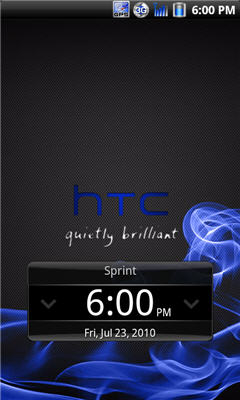 OMJ EVO 2.1 Eclair V1.9 EnamoRED Themed (Thanks to Konikub & djfreake for the theme!) DOWNLOAD   OMJ EVO 2.1 Eclair v1.8 *READ* ****If you have not flashed v1.7 w/ the OTA updates (ROM1) or equivalent, you must flash it 1st!! Bottom line...if you have NOT flashed a 1.47.651.1 PC36IMG.zip to get ALL the OTA updates (not just radio & wimax), you need to flash ROM1 To flash ROM1, download PC36IMG.zip to your SD card. Power off phone, Hold down vol down + power. Once in bootloader it will scan & read PC36IMG.zip. When done, press vol up to apply the update, when done choose to reboot.   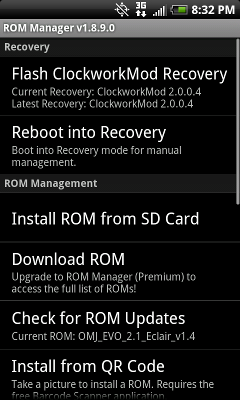 For a video of my ROM in action, check out DASHs youtube video! 7/23 Updates (v1.9) -EnamoRED & Sapphire Themed ROMs -updated Titanium Backup to 3.3.2 -updated ROM Manager to 2.0.1.2 -updated Advanced Task Killer to 1.9.0 7/18 Updates (v1.8 ) -added app2sd (untested) -fixed deodexed ROM -updated Android Mate to 1.1.5 -updated Titanium Backup to 3.3.0 -updated ROM Manager to 2.0.0.7 7/15 Updates (v1.7) -added deodexed ROM 7/12 Updates (V1.7) -added Quickboot -fixed the force closing on wifi tether (thx to chris1683) -no longer need to type su in adb 6/28 Updates (V1.6) -latest OTA update 1.47.651.1 -updated Titanium Backup -updated Android Mate -removed ad blocker 6/25 Updates (V1.5) -added Wireless N support -added PPCGEEKS bookmark -updated Google Maps -updated ROM Manager (though there's already a update available) -removed Sprint HotSpot -removed Bootup Sounds -removed app2sd (wasn't working, still working on) -changed default internet homepage 6/18 Updates (V1.4) -added apps2sd (I have not tested though) -updated latest Wifi Tether 2.0.5 (Infrastructure version) -updated ROM Manager -removed QueueMan (NetFlix) -removed Amazon MP3 -changed default ringtone -changed default notifcation sound *NOTE* ROM Manager now has my current/future updates. You can either "Check for ROM Updates" or browse the OMJ directory via "Download ROM". Premium version of ROM Manager only! 6/10 Updates (V1.3) -updated SuperUser 2.1 -updated latest Wifi Tether 2.0.2 -added ROM Manager -added Palringo -added Ad Blocker -added NetFlix -removed Fring -removed ConnectBot 6/8 Updates (V1.2) -added OTA updates -added Wifi Tether 2.0.2 pre14 -added Fring -added Titanium Backup -added ConnectBot -added Advanced Task Killer -added Android Mate -removed Sprint Nascar -removed Sprint Navigation -removed Sprint NFL -removed Sprint Promotion (whatever that was) -removed Sprint TV -removed Sprint TV Widget Here are all the above Sprint apps, if you want to install: DOWNLOAD Sprint APKs (To install, copy the APK(s) to your sd card, then use Android Mate to install) Last edited by OMJ; 08-06-2010 at 07:18 PM. |
| This post has been thanked 21 times. |
|
||||
|
OMJ's HTC EVO 2.1 Custom ROM *beta*
FAQ:
Q: After flashing your ROM, the phone is stuck in a loop playing the 4G Splash A: You need to wipe the data & dalvic-cache before flashing the ROM Q: Do I need to reflash the radios? A: NO, once you flash a radio, it sticks regardless of which ROM u flash Q: Do I need to reflash the kernel? A: Depends. ROMs will always include a kernel, if u dont like the kernel that's included in the ROM, then u will need to flash the one u want. Q: Do I need to Wipe? A: Oh, my Fav question that's asked everyday. It is always recommended to wipe, but it's your choice. If u don't want to wipe, do a nand backup b4 flashing, if you have any issues, restore that nand backup, and you'll be back to where u started....it's that easy. Q: What is Deodexed? A: In the base ROM, most of the APKs have an associated odex file. Deodexing converts the odex info back into the APK, eliminating the odex file. This is needed to use themes. Q: Do I need to wipe when going from a Doedexed ROM to Odex ROM & visa versa? A: Same as above applies. The deodexed/odex files are in the /system partition which gets formatted anyways, so whether the ROM is odexed or deodexed has not affect on wiping Restoring Data.img It's always recommended to wipe b4 flashing. So this is what I do to restore all my settings & apps. Keep in mind, if you wipe after flashing & b4 performing these steps, anything new I have added to /data in the ROM will be gone: 1- Make sure you have HTC Sync installed on your PC 2- Download & extract Android SDK, I extracted to C:\SDK 3- copy data.img from your nandroid backup to C:\SDK\tools folder 4- open a command window, type cd C:\SDK\tools (or whatever your path is) 5- check to make sure it sees your phone, type adb devices 6- type adb reboot bootloader 7- when the phone reboots, you'll be in Fastboot 8- verify it says FASTBOOT USB in red 9- on the pc, type fastboot flash userdata data.img 10- you'll see a green bar on the top right progressing 11- when done, on the phone, scroll down to reboot....all done! credits to Dayzee @ xda 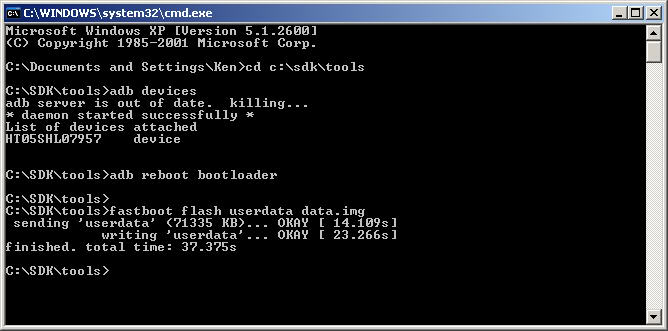
Last edited by OMJ; 11-12-2010 at 10:48 AM. |
| This post has been thanked 18 times. |
| This post has been thanked 1 times. |
|
||||
|
Re: OMJ's HTC EVO 2.1 Custom ROM *beta*
OMG already started.... good things to come. THANKS
__________________
Phones: EVO ver002 From TP2<TP1<DIAMOND<MOGUL<6700<TREO 650
the BEST BT Headset: Now Rocking: Sony-Ericsson MW600 old: Sony-Ericsson HBH-DS980 |
| This post has been thanked 1 times. |
|
||||
|
Re: OMJ's HTC EVO 2.1 Custom ROM *beta*
Right to work huh? Damn you're fast!
|
| This post has been thanked 1 times. |
|
||||
|
Re: OMJ's HTC EVO 2.1 Custom ROM *beta*
I can't get this rom to read my sd card, stock rom read it fine. Also the update is still popping up on my screen???
__________________
Sprint Evo
T-Mobile Nexus One ------------------------ Google is the next skynet |
|
||||
|
Re: OMJ's HTC EVO 2.1 Custom ROM *beta*
Dang you guys are on top of poop... Looks like by the time I get my EVO things will be lookin pretty good..
User Edit: Foul language replaced.
__________________
Last edited by JDM_SOHC; 08-01-2010 at 11:37 AM. |
| This post has been thanked 2 times. |
 |
|
«
Previous Thread
|
Next Thread
»
|
|
 LinkBacks (?)
LinkBacks (?)
LinkBack to this Thread: http://forum.ppcgeeks.com/cdma-htc-evo-4g-development/123534-final-omjs-htc-evo-2-2-custom-rom-v4-6-froyo-3-70-651-1-updated-3-29-11-a.html
|
||||
| Posted By | For | Type | Date | |
| [ROM]OMJ's HTC EVO 2.2 Custom ROM v3.5 | FroYo 3.29.651.5 | *Updated 9/25/10* - Page 39 - xda-developers | This thread | Refback | 10-09-2010 03:18 PM | |
All times are GMT -4. The time now is 05:33 PM.








 Linear Mode
Linear Mode



