
|
||||
|
Screenshots & [REQ]
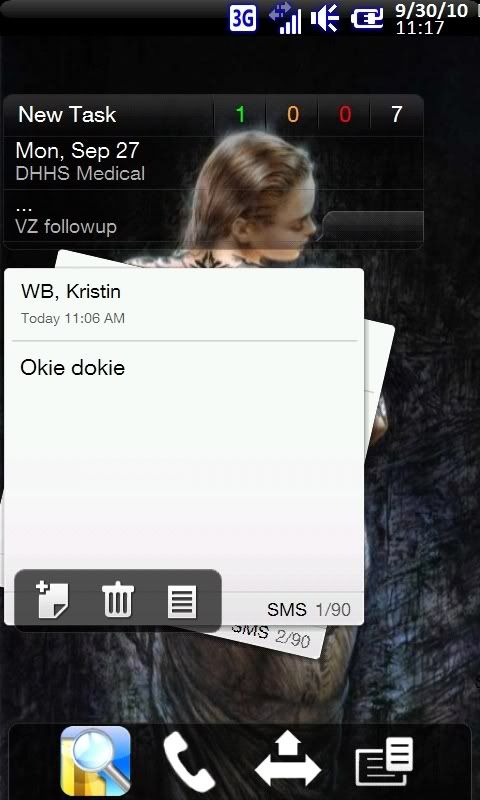  [REQ] - I noticed that it is REALLY easy to swipe the Widget's pages instead of the backgrounds. Any chance that you might have plans to make the Messaging & Email Widgets resizeable by RC-time? I moved mine as far over as I could to give me some swipe Up/Down space and it's working OK for now. - It's also really easy to grab the list pulldowns instead of swiping the backgrounds (in much the same way). If it's not to difficult, maybe you and Molyneux can add an option to CHTE that can move the List pulldowns to the left side. It is transparent so it shouldn't block the fonts much at all. Found a Bug - The Press&Hold menu popups are not working for Tasks. With the option disabled it will launch the specific Task in SenseTasks, though. So that's functional. Thanks. Keep up the awesome work.
__________________
Kitchen:Calkulin's VK for WVGA (Updated with Touch Pro 2 Collaboration)
ROM:Custom6.5.x(ScubaGear) My Files: Mediafire Folder When it's deserved, click  Last edited by sc00b4s7eve; 09-30-2010 at 01:45 PM. |
|
||||
|
Re: {{Manila Mod}}[26-Sep-2010] Co0kie's Home Tab v2.0.0 Beta
OK I am pulling my hair out now
Is there anywhere online an explanation for what each option is in CHT ? I am trying to adjust my home tab and it REFUSES no matter what I do to let me get rid of the "extra space" above the home space. It simply will not let me. When I make one zero and one 1 I get the home tab and the extra space above it. when I swap it I get ONLY the extra space and I lose the home space. I tried every combination I can think of. is "extra space" above home tab mandatory? can I just make that the home tab and then treat the home tab as the quicklinks page or will it always then default to the quicklinks tab since thats the home page? Here is what I would like. if anyone can explain to me what options to select to get this I would be eternally grateful. YouTube - PIC 0020 |
|
||||
|
Re: {{Manila Mod}}[26-Sep-2010] Co0kie's Home Tab v2.0.0 Beta
Quote:
Then set your quicklinks to Independent in the CHT Editor. In edit home tab mode, Pin the quicklinks, on both levels. The Home Tab and the quicklink level. Make sure you set your page count to 1, so that side swiping panels from the home tab no longer happens, except on your quicklink level. This should get you closer to what you want for your setup I believe.
__________________
Last edited by santod; 10-01-2010 at 02:36 AM. |
| This post has been thanked 1 times. |
|
||||
|
Re: {{Manila Mod}}[26-Sep-2010] Co0kie's Home Tab v2.0.0 Beta
Extra space gone side to side quick links working swipe up quick links with wings working
strange means to get their but I don't care its working I am happy Now to get swiping to other sense tabs working. works 100% as long as I am NOT on the cookie tab. once I get to the cookie tab I can no longer swipe to other tabs (non cookie tabs) Youtube Video coming. Youtube is being a royal PITA tonight. failed 3 times uploading for no apparent reason unless the rain is fraking my comcast again (though no problem browsing so far) http://www.youtube.com/watch?v=av_YDezDR9k I must have tried it 200 times in the last 20 minutes and it worked twice and I can not duplicate whatever I am doing to make it work. the slightest swipe from any other tab works as expected. Another oddity. the slider will not auto hide on any tab EXCEPT cookie tab. Previously it would auto hide on other tabs as well. The cookie setting for auto hide the slider has absolutely zero effect. I did have to install a cab to get auto hide previously. Could this be conflicting with the built in function now? BTW want to mention. your patience in answering my questions. Exemplary! Last edited by nerys; 10-01-2010 at 03:00 AM. |
|
||||
|
Re: {{Manila Mod}}[26-Sep-2010] Co0kie's Home Tab v2.0.0 Beta
With all due respect man... I got 1 word for ya: Beta
Quote:
Quote:
- I wouldn't expect Horizontal swipes to work if I had extra CHT Pages to the left and/or right of my Main CHT page. - (And This Is the actual BUG I noticed) Horizontal swipes do not register upon returning to CHT... but they do register if I go up or down a level and then back to the Main CHT level. Could be an issue with the custom SoftKey bar and how and when it draws on screen, but I'm not 100% on that. The solution I've been using (and have had it set up in v1.8.5 as well) is to put a couple Tab links into the four Quicklinks. Now we could even use FreeLinks if we wanted. If you have tabs that are not in the Quicklinks selection. Sharkie has a few StartMenu .lnk's that will work great for the time being. Over in his ROM thread. [REQ] Any chance we could eventually have the notification Quicklinks link to the appropriate widget on your CHT? As in the Messaging or Email Notification Icons. - Maybe you can isolate in-HomeTab-linking this to Freelinks only so there is no confusion. - Or it could be an option in the EditMode press'n'hold menu Last edited by sc00b4s7eve; 10-01-2010 at 03:26 AM. |
|
||||
|
Re: {{Manila Mod}}[26-Sep-2010] Co0kie's Home Tab v2.0.0 Beta
I have a couple questions I'm hoping someone can help me with.
I use the music widget all the time and I was wondering if there is a way to get the music to shuffle through the songs. What it does now is shuffle a couple songs then it will start playing them in alphabetical order. (I have like 450 song). Also since 2.0 my weather says my location most of the time instead of the actual town. This is just a little thing that just bugs me... Thanks |
|
||||
|
Re: {{Manila Mod}}[26-Sep-2010] Co0kie's Home Tab v2.0.0 Beta
huh my weather has proper city name.
and hey that works for me too. so far if I swipe to quicklinks and then back to home tab I can then swipe to other sense tabs. but only once. Each time swiping stops working unless I goto quicklinks and back first. Interesting that should make it easier to track down. The no background from sharkie for the weather widget is a godsend. Combine that with the new weather widget without the clock and re-sizable and its pure awesome never thought of trying a link to get to the tabs. I will try that as a temp measure till a fix comes out. I know its beta. |
|
||||
|
Re: {{Manila Mod}}[26-Sep-2010] Co0kie's Home Tab v2.0.0 Beta
as for music and shuffling I could be wrong here so wait for confirmation from others but I think that is NOT a music player so much as a "skin" to the built in player. IE if its not shuffling I think that has to do with the HTC player built in and not CHT. Not sure if maybe he can work around it somehow??
|
| This post has been thanked 1 times. |
 |
|
«
Previous Thread
|
Next Thread
»
|
|
All times are GMT -4. The time now is 10:32 AM.









 Linear Mode
Linear Mode



