
|
||||
|
Re: ubuntu linux, what to expect
you can active sync with WINE or install windows in sunbox.... sync calendar im not sure and internet sharing i think u need ndiswrapper for that
__________________
Im coz boogie-ing!
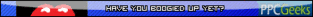 |
|
||||
|
Re: ubuntu linux, what to expect
Quote:
the reason is cus i use a program called DeepFreeze...so i can go to any website i want and download anything i want and test it out to see how well it works...and i dont have to worry about anything....check it out...just google it or something   
__________________
HIT THANKS IF I HELPED!!! twitter.com/xxxorion
HTC Mogul>HTC Touch>HTC TP>HTC Snap>Palm Pre>HTC TP2(PUKE)>HTC Hero>HTC Evo htc... is it in ur blood?  |
| This post has been thanked 1 times. |
|
||||
|
Re: ubuntu linux, what to expect
I wish I can Install ubuntu on my laptop... every time I try I end up giving up because of drivers installation issues.. I wish was more newb friendly..
__________________
 |
|
||||
|
Re: ubuntu linux, what to expect
I'm not trying to be a **** or anything but if you're the type of person to actually get viruses I think Ubuntu/Linux in general will be a hard process for you...
|
| This post has been thanked 1 times. |
|
||||
|
Re: ubuntu linux, what to expect
As far as internet sharing goes, I used my touch pro`s internet sharing to install updates to be able to use wifi on my computer. I never really tried syncing with Ubuntu so I can`t comment on that. I might get arround to Installing this 9.04 disk I made tonight, then I`ll post again.
|
|
||||
|
Re: ubuntu linux, what to expect
Quote:
No. No. No. Yes, you can probably get ActiveSync to work, through WINE... I wouldn't know where to look for the specifics, though. Yes, you can probably also sync your calendar, still using MS Office, though... Again - WINE Yes, internet sharing will probably work, if you can find a driver. Someone out there has to have written one by now, again, I wouldn't know where to look. Linux builds will never see the same level of polish that Windows and MacOS have because there's no large corporate sponsorship behind Linux, and very little profit to be made. Why would someone -pay- for your build of Linux when they can get most of the rest of the code themselves for free, legally? Linux is finally reaching the point of viability, but it still has a long way to go before it really can be considered competitive. |
|
||||
|
Re: ubuntu linux, what to expect
A niffty tool called SynCE is what your looking for
Website for SynCE is http://www.synce.org/moin/ How-to for rndis(internet) is http://ohioloco.ubuntuforums.org/sho...7&postcount=54 Flash from linux with http://code.google.com/p/htc-flasher/ Code:
+-+--Restart the device,
|
+--Click "Bootloader Cmd prompt" from HTCFlasher
+--Type "set 16 0" minus the "
+--Type "ResetDevice"
Last edited by zeurx; 05-02-2009 at 09:12 PM. Reason: Added rndis howto link, added linux flashing stuff |
|
||||
|
Re: ubuntu linux, what to expect
Just use GoogleSync for Calendar/Contacts
Use imap/pop for e-mail Use storage card method to flash your roms. If internet sharing doesn't work out of the box use this: FOR UBUNTU RNDIS Internet Hosting apt-get install subversion svn co http://synce.svn.sourceforge.net/svn...usb-rndis-lite cd usb-rndis-lite/ make sudo ./clean.sh sudo make install and then connect internetsharing and you're ready to go Done deal pal.
__________________
Sprint Touch Pro/HTC RAPHAEL
Juggalo_X Rom EFrosts FTouchSL 2.9 Last edited by elgreek84; 05-02-2009 at 09:08 PM. |
| This post has been thanked 1 times. |
|
||||
|
Re: ubuntu linux, what to expect
These are exactly the type of answers one would expect from a Windows Mobile forum, excepting zeurx & elgreek84, of course. Every OS has its place and reasons to be used. For me, Ubuntu works quite well as my primary OS, but I do dual-boot with Vista for some games. I also use XP in a virtual machine for testing Windows apps. Rather than debate the legitimacy of each, let me just answer your questions from my limited experience.
Quote:
Quote:
Quote:
You can run Linux from a LiveCD (I obviously recommend Ubuntu) and test drive everything without affecting your computer at all. The ultimate try before you buy. If everything works well, you can start the install right from the desktop. If you have 10+GB of free hard drive space, dual-boot with your Windows install. Most Linux distros make this so easy that one of my 3 yr olds could do it. If you are a heavy user, it may take some time to familiarize yourself with Linux. Dual-booting allows you time to transition. Good luck and enjoy freedom and choice. Last edited by Daemonax; 05-02-2009 at 09:35 PM. Reason: Learned somethin' new! |
 |
|
«
Previous Thread
|
Next Thread
»
|
|
All times are GMT -4. The time now is 03:18 PM.











 Linear Mode
Linear Mode



