
|
|||||||
| View Poll Results: Did you hit the unbootable cycle? | |||
| No, It all unlocked fine. |
|
257 | 58.94% |
| Yes, but flashing a rom over it fixed it. |
|
72 | 16.51% |
| Didn't work at all. |
|
107 | 24.54% |
| Voters: 436. You may not vote on this poll | |||
 |
|
|
LinkBack | Thread Tools | Display Modes |
|
|
|
||||
|
Re: unlock your TP via the SD card
Quote:
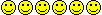
__________________
IMO, Android is turning into what WM used to be... - "MindFrost82"
Originally Posted by shaggylive Patience - a minor form of despair disguised as a virtue. Ambrose Bierce |
|
||||
|
Re: unlock your TP via the SD card
yea he pmed me and i told him how to go about doing it. basically you just need to get the nbh outta the shipped rom and the relocker, then flash the shipped rom and then flash the relocker.
__________________
If I helped you feel free to buy me a beer https://www.paypal.com/cgi-bin/websc...=H82G7AW4ZWC5Q
|
| This post has been thanked 1 times. |
 |
|
| Tags |
| unlock flash relock sd |
«
Previous Thread
|
Next Thread
»
|
|
All times are GMT -4. The time now is 07:09 AM.











 Hybrid Mode
Hybrid Mode


