
|
||||
|
sweeet yeah i tried the upper left and had no joy and i didnt realize the today settings had that options button i had prolly been staring at it for like hmmmm 2 hours but got it working grazie.
PH |
|
||||
|
Quote:
hi malatesta, how did you move weatherpanel all the way to the top? i would like to know how to arrange things on my today screen ,thanks. Edit: also how do you get those icons on the screen, like IE, AIM, etc. Sorry if im asking noob questions. |
|
||||
|
Quote:
http://www.ppcgeeks.com/remove-logo-...sed-t1066.html |
|
||||
|
Quote:
|
|
||||
|
pyroz,
If you go to Menu>Prefs>Today Settings> Then highlight the object you want to move and then to the right you'll have three buttons: move up, move down, and options, use the move up and down to configure where your today screen plugins are on the today screen. I believe this is what you mean. Hope it helps PH |
|
||||
|
Quote:
|
|
||||
|
pyroz,
Glad it worked. In regards to icons, I think I know what you mean, but am not 100% sure, if you could copy and paste a screen capture that someone else has of what you want it would help. I think you'll end up having to do something with Phone Alarm and there is a fairly lengthy section on it, so search Phone Alarm first and see if you can come up with anything if not then go ahead and create a new thread of what you're looking for as someone here is bound to have it asked it or had issues with it. PH P.S. As far as I know you won't be able to move anything above the default date plugin at the top there so. Although I don't think there would ever be a need to, but you can hide it with the link that was posted above here hidelogo, its quite nice. |
|
||||
|
pyroz,
If you want icons/shortcuts on your Today screen you need to get some kind of launcher. I use SBSH.net's iLauncher and love it. See me screen below... it's under WeatherPanel. 
__________________
Samsung Epic 4G - LegendaryROM / Samurai kernel
ViewSonic gTablet - Flashback Honeycomb Alpha 10.1 --- Don't forget to Search first! |
 |
|
«
Previous Thread
|
Next Thread
»
|
|
All times are GMT -4. The time now is 03:04 PM.







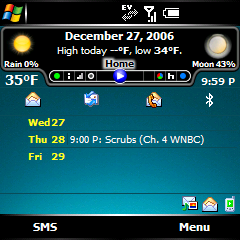


 Linear Mode
Linear Mode



