
|
Marsware WeatherPanel + Custom Skins
UPDATE: 8/20/07
Please go to THIS POST for downloading WeatherPanel. There has been a problem with Authorization on the server for WP and this will fix it. You can follow the rest of this thread after the installation though! Thanks, Mal ------------------------------------------------------------------------------- Okay, below I'm attaching the "latest" version of Marsware Weatherpanel (v2.5.1), a highly skinable weather application/today screen plugin. Note, the original author of the program has been MIA for 1+ year, so the software is pretty much "free" now. This version I am posting works for BOTH the 6700 and the 700wx! Below this post will be 2 of my "custom" skins that are extremely minimal. If you want those big fancy ones, you can get them at here: http://www.marsware.net/WeatherPanel/skins.htm and other places. Copy all "themes" to \Program Files\Marsware\Themes ----------------------------------------------------------------------------------- Also, for additional "must have" add ons for WP see: ----------------------------------------------------------------------------------- See attachment for main WP file. (thanks to Codyppc for getting me the file) Last edited by Malatesta; 09-04-2007 at 05:26 PM. |
| This post has been thanked 4 times. |
|
||||
|
Quote:
They change for snow and ALL weather. Here are the "default" icons: And here is what I'm using now (Umicons) for snow: Here are ALL of the default icons found here. And my "new" icons (not shown in my pic above) are here. |
|
||||
|
Even *more* simple!
btw, if people want to make my theme or any others even more "simple", you can do this:
Open any .wpl file (the theme file) and delete the following: ;SETTINGS 1,3 This deletes the little yellow "weatherpanel" icon to the extreme left to get to the settings/configuration. Now, you may ask How do I get back to my settings? You'll have to go to your Today settings for the Plugins and hit "Options" when highlighting the WP listing. In other words, this is good once you have your WP setup and are not planning on making changes frequently. Personally, I like this look the best. 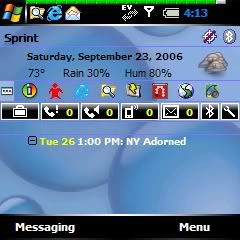
|
|
||||
|
i like weatherpanel, especially since i am a meteorologist, but i can not get it to work right with my 6700. its has a lot of cool features that sbsh and spb don't have. it'll usually work for a hour or so and then i have to do a hard reset because it freeze up my phone.
__________________
The 1 and Only!
|
|
||||
|
Malatesta City Theme
Okay, upon request (and NO, I am not taking requests! This is an excpetion b/c I wanted it too!
Here is my Malatesta 2 Theme modified: Malatesta City New - Removed Settings Icon (you'll have to set it through Today --> WP --> Options!) Sorry, had to save space somehow! Remember you can deactivate cities and set their rotation time all under your settings/advanced. - Added "City" label/function - Shrunk down and aligned font to fit everything - Temperature is actually "Real Feel" temp Just create a folder under Themes (call it whatever) and put the .wpl file into it, then select under your Themes option. Note: Due to limited space, I suggest you keep your City names short e.g. I use NYC for New York, NY and Home for...well home! So keep it short to make sure it all fits on the 2nd line. 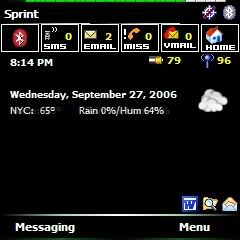
|
|
||||
|
Nice!!! Thanks as usual for making it public!
BTW, now that you are taking requests would you make a theme that... Hehehe just kidding!!! :P |
|
||||
|
Quote:
 I'm done! I have everything the way I want! lol |
 |
|
«
Previous Thread
|
Next Thread
»
|
|
All times are GMT -4. The time now is 01:00 PM.








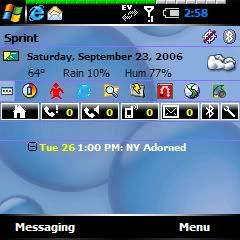






 Linear Mode
Linear Mode



