
| This post has been thanked 1 times. |
|
||||
|
Re: Skins SPB Mobile Shell II - Collections
Quote:
|
|
||||
|
Re: Skins SPB Mobile Shell II - Collections
Quote:
Sup IceMan & Er1, Here is the setup.. With a registry editor,go to HKEY_LOCAL_MACHINE, SOFTWARE, SPB SOFTWARE HOUSE 2, MENU, ROOT, Then choose any of the of the following registries and setup the name as you like it to be... Icon languages will be the same unless you change them to something different, just swap icons out with other themes (qp_layouts.dat). Hope this helps..
__________________
A dream becomes a goal when action is taken towards its achievement.  Donations (show love for my work) |
|
||||
|
Re: Skins SPB Mobile Shell II - Collections
Quote:
Here is a post that's for 240x240 http://translate.google.com/translate?hl=en&sl=fr&u=http://www.actualitemobile.com/forum/index.php&sa=X&oi=translate&resnum=1&ct=result&pre v=/search%3Fq%3Dactualitemobile%26hl%3Den%26sa%3DG Then to following.. Actualité Mobile Forum > Les forums communautaires > Design et relookage (Modérateur: Mat) > Sujet: [QVGA-SQVGA-VGA] Collections de Skins SPB Mobile Shell II Page 11 Last edited by GODZSON; 06-08-2008 at 02:26 AM. |
|
||||
|
Re: Skins SPB Mobile Shell II - Collections
Quote:
|
|
||||
|
Re: Skins SPB Mobile Shell II - Collections
idk if anyone else has posted this sorry if it has....if u take the fonts form the diamond theme put them into windows put on the diamond theme u get the theme in english....and then if u place a theme (form the site in the beginning of the thread) on top of the diamond theme they come out in englishh....this has worked for all of the themes that i ahve treid from the website
__________________
sorry i cant type tommy john surgery makes it hard so just bare with me for a little
|
|
||||
|
Re: Skins SPB Mobile Shell II - Collections
Quote:
|
|
||||
|
Re: Skins SPB Mobile Shell II - Collections
1st off GRACIAS! that site is the balls! and its a plus cause my wife took french all 4yrs of h.s so translation = "babe what does this mean?"
2ndly ive dl'd a few of the .cab themes .. but how do i install the zip themes.. it gives me the file folder.. do i just replace whats in the SPB Mobile Shell folder with what comes in the zip??
__________________
|
|
||||
|
Re: Skins SPB Mobile Shell II - Collections
Quote:
Yep! Just overwrite the files. I always save my current files to a folder on my desktop just incase the theme I'm trying doesn't work/locks up MS or I don't like the changes. |
| This post has been thanked 1 times. |
|
||||
|
Re: Skins SPB Mobile Shell II - Collections
Yeah that site has me changing my theme every couple days. I wish there was a way that I could have them change randomly. Much props on finding that one.
|
 |
|
«
Previous Thread
|
Next Thread
»
|
|
All times are GMT -4. The time now is 10:45 PM.









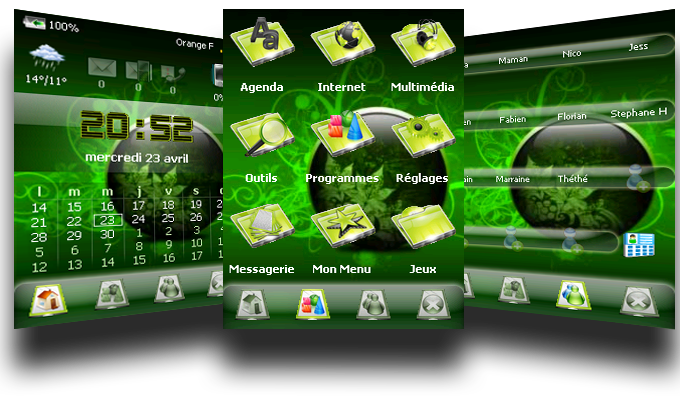

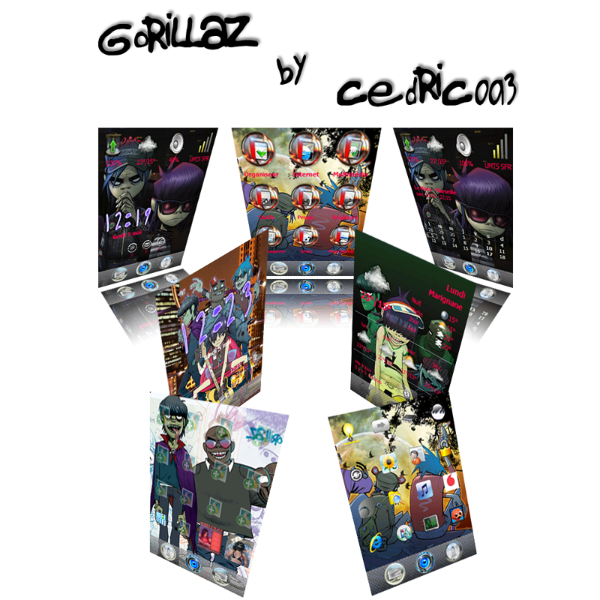



 Linear Mode
Linear Mode



