
|
||||
|
Quote:
other then that i would probley just reinstall the latest sprint rom, if you dont care for this version. Sprint is guaranted to work to a point any bugs that sprint has are called features of the phone!!! |
|
||||
|
Quote:
go into your sounds & notification settings, and set a sound to it, it does not have one by default, you can also install phonealarm and set a sound for SMS there... +++++ there is no LED issue. Enable them, and they work, and vibrate works THATS ALL THEY EFFECT stop telling everybody that every little problem is because of the LED's. the threaded SMS program has its own notification sound, all people need to do is set a sound to it.
__________________
~Big.J
|
|
||||
|
Quote:
and your in good, i found a lot of small, addictive little game "gems" to put into the next revision. thanks for the feedback! |
|
||||
|
Can some one please post (noob style) how to get the stuff thats in the extended rom2 folder(sprint mms, ponealarm with skins, prl 20226) on to the phone? I tried by just coping the cab file for the mms into my device through active sync but it didnt work(after i installed i still had 2 pics in my out box not sent). Text messages are working fine...Thanks
__________________
|
|
||||
|
Well if your using activesync, just hit Explore once your phone is done sync.
Click on the top "Windows Mobile Device" Click on the folder "Extended Rom2" Sprint ppls Delete all of the "junk" that is in there Verizon ppls should leave that folder alone and use the SD-Card Then simply right click and "Copy" what you want to put in there Go back to "Extended Rom2" and right click and "Paste" It will prompt you about converting the files, click OK You will see a progress bar once finished, let it sit for about 10 seconds Pull the phone off Open RESCO file explorer (the normal one wont see the files) Go into the "Extended_Rom2" Folder Tap to install the spMMS-Registry.CAB +++++++++++++ that should do it for ya np, the normal file explorer wont see the files because i set them to "hidden" so ppl dont accidently remove them and forget, do a hard reset and *poof* wheres my MMS??? +++++++++++++ The MSVC bluetooth announcements.... for one, make sure you go into the voicecommand settings and check off "Enable" and click on "Notification" and set it to BlueTooth Hands Free When Available, and uncheck "only during free time" hit ok, the phone will hang for about 4 seconds while MSVC updates itself now the tricky thing i have noticed is that you need to "trigger" the voice command before any of the new settings work, so hit button 5 (or whatever HW button you set it to) and let it prompt you, say cancel. Now you should have your announcements working through the BT.... to test, you should now be able to hit your BT button and have it prompt you in your headset. +++++++++++++++++++ |
|
||||
|
Quote:
|
 |
|
«
Previous Thread
|
Next Thread
»
|
|
All times are GMT -4. The time now is 03:41 AM.










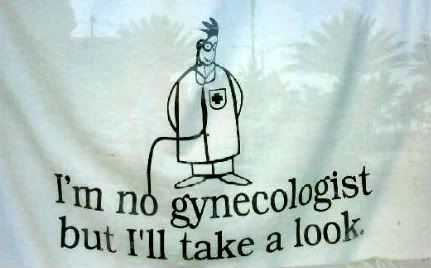

 Linear Mode
Linear Mode



