
|
||||
|
Question!
Until about an hour ago I had the older firmware (that is, not the one released in November).
I just installed this AKU 2.2 firmware and now I'm wondering if I should have done the firmware update released by Sprint (the one released in November) first. I recall reading that the ExtROM becomes 2.06.303 after the November firmware. Is there any benefit from reflashing my 6700 to last month's firmware, and then doing the AKU 2.2 firmware? Much appreciated.. Radio version: 1.12.00 ExtROM: 2.06.300 WWE AKU 2.2 firmware released 12/13 p.s. My phone is MUCH better. Performance is much improved. Thank for all the hard work. Now I'm simply waiting for some custom 2.2 releases, or maybe a *gasp* 3.2 release. Thanks. |
|
||||
|
Quote:
It's the button closest to the power button. Top left. Has a picture of a tape on it. |
|
||||
|
Quote:
but i DL the file and tells me that is corrupted |
|
||||
|
While holding down the power button, , using the stylus to gently press the RESET hole on the below
This is exactly what i am doing. Tried more than 10 times with no luck. Please some one explain if i may be mistaken |
|
||||
|
Quote:
Screen should dim almost so you think it is off and it should say 'serial'. |
|
||||
|
Quote:
|
 |
|
«
Previous Thread
|
Next Thread
»
|
|
All times are GMT -4. The time now is 03:33 AM.





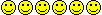
 Linear Mode
Linear Mode



