
|
||||
|
Re: | February 25th, 2009 | . | M i g h t y R O M 4.12 | . | 20765-UC | . | 24 MB - P
This really doesnt have anything to do with Mightyrom...but hopefully someone has some advice.
Every time I try to install custom Icons...I have a problem with the signal icon (CDMA_RSSI_PPC) and Start icon (Shellres.192). The others I have no issue with...but those two....they just dont seem to work for me. I am usually able to get it working after installing and uninstalling different reg tweaks and such....but it would be real nice if it would just work the first time, rather than me installing and tweaking things that I am not even sure are neccessry.. Anyone have any sage advice?
__________________
Phone History:
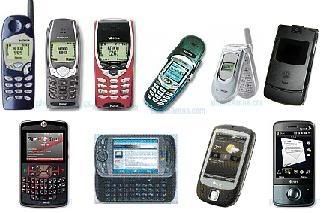 If I or someone else helps you out, don't just say thanks, click  ! ! |
|
||||
|
Re: | February 25th, 2009 | . | M i g h t y R O M 4.12 | . | 20765-UC | . | 24 MB - P
Check your card in a computer and make sure it doesnt have a file called encfitlog.menc on it. If it does....well....lets just hope it doesnt |
|
||||
|
Re: | February 25th, 2009 | . | M i g h t y R O M 4.12 | . | 20765-UC | . | 24 MB - P
Quote:
I installed the cab, rebooted, and I still have the Rev A icon. I installed the custom taskbar, and I got the grey pixelated EV icon, and the white start menu. I have had this on other roms as well and have NEVER been able to figure it out. |
|
||||
|
Re: | February 25th, 2009 | . | M i g h t y R O M 4.12 | . | 20765-UC | . | 24 MB - P
Quote:
|
|
||||
|
Re: | February 25th, 2009 | . | M i g h t y R O M 4.12 | . | 20765-UC | . | 24 MB - P
Quote:
Thanks - I am relying on SMS only at this time... (but this will leave a trace in the 'sent' folder for SMSs - no ? ) Can you please point me to the UC way to setting up email accounts also please ?
__________________
"Karmanyev Adhikaraste : Karma is what we should do with our best effort... "
|
|
||||
|
Re: | February 25th, 2009 | . | M i g h t y R O M 4.12 | . | 20765-UC | . | 24 MB - P
Do you know the regedit for that? I think I recall doing that before, and might have had a cab that does it automatically...but cant find it
|
|
||||
|
Re: | February 25th, 2009 | . | M i g h t y R O M 4.12 | . | 20765-UC | . | 24 MB - P
I set mine to display quick list menu.. it works for me...
__________________
OMJ's HTC EVO 2.3.3 Custom ROMs
 Sprint Touch Pro and TPro 2 Flashed to MetroPCS = Guide for MetroPCS Dont forget to hit Thanks, if I helped. |
 |
|
«
Previous Thread
|
Next Thread
»
|
|
All times are GMT -4. The time now is 11:52 AM.








 Linear Mode
Linear Mode



