
|
||||
|
Re: [July 7th, 2009] MightyROM6 -- www.MightyROM.com
When someone has responded saying that they had a problem and then browsed a website and that problem relating to the same one we're having went away for them, and it worked, something tells me there that it's not down. But thanks for playing.
|
|
||||
|
Re: [July 7th, 2009] MightyROM6 -- www.MightyROM.com
So this is my first time using a 6.5 ROM (though I'd previously been on MR 4.16 and Mighty/Silence.
Right now I'm trying out the Titanium interface, so this might be what is causing this "problem" (since I'm used to how TouchFlo3D has been working). Anyway, if I have the phone "locked" (the new 6.5 lock) whenever I get an incoming call, a couple things are happening. 1) The phone will light up and flash for a long time (at least 5 seconds) before the vibrate/ringer starts, and then another 5 or so seconds until the HTC slide to answer/ignore screen comes up. This basically means that it is impossible to answer a call with the lock engaged (There doesn't seem to be much of a delay if the phone isn't locked (in the few times I've tried) 2) When the HTC slide to answer/ignore screen comes up (locked or unlocked), a Windows mobile "Notification" type bubble appears and flashes twice and covers half of the screen (it might say Incoming Call, I can't tell, it flashes too fast), covering the answer/ignore slider and the "mute ringer" button (From the HTC dialer, which is set to default). This obviosly makes it even harder to answer a call. The other issue I have, and I've done a search for it, but can't seem to find an answer, but it appears that you can't set the new windows 6.5 lock to automatically enable when you push the standby button, or it goes into standby by itself. I found a program to enable me to do so (Autolock Screen v1.7E http://thewingster.com/autolockscreen.aspx) and another one (Device Lock 1.1 that I haven't tried yet) but this (Autolock Screen) seems rather cumbersome, and then when I get a call I have to first slide to unlock that screen, and then slide to answer a call (or perhaps this is related to the delay above of ~10 seconds before the option to answer comes up) I also thought there was a slide to answer/slide to ignore feature built into the windows 6.5 lock, but I can't figure out how to enable that (I'd seen screenshots of it before, though). My ideal setup would be that the windows 6.5 lock comes up automatically when pushing the power button, and also when it automatically goes into standby after a period of time. I would then like to use non-3rd party slide-to-answer functionality to IMMEDIATELY come up, but if I don't answer the phone I want the screen to remain locked (I hate when the screen just stays on and I pocket-dial). Can someone please enlighten me on how to do this? As I said, this is my first 6.5 ROM and I'm not sure if this is just a problem with 6.5 (of which I've heard there are many), or if I'm doing something wrong. |
|
||||
|
Re: [July 7th, 2009] MightyROM6 -- www.MightyROM.com
i know this is way off subject lil rico but i had to know cause your site is fast n nice,.
hey lilrico what company are u using to hsot your site because im looking for a good one for my website (www.unicpu.com) also what are u using to set it up, joomla or wordpress |
|
||||
|
Re: [July 7th, 2009] MightyROM6 -- www.MightyROM.com
Quote:
Thus far, 6.5 has been notorious for Ring Lag. Being that you've already got a Slide to Answer, I would suggest looking in your locking apps to see if you can unlock on ring. You won't have to worry about pocket sliding to answer I wouldn't think (never happened to me). If you can't do it in either of those apps, try either Pocket Shield or S2u2. I had problems with one of the apps I found at XDA that let you use the WinMo 6.5 lock for everything. It would fight with the slide to answer. Both S2u2 and Pocket Shield play nice...so long as you turn off their Slide to Answer feature and allow them to unlock the phone on ring.
__________________
|
|
||||
|
Re: [July 7th, 2009] MightyROM6 -- www.MightyROM.com
Quote:
I saw someone recommend uninstalling the HTC dialer, and using devicelock 1.1 to be able to lock by pressing the power button, but not sure how this plays yet (as I haven't installed anything yet after just doing a hard reset) |
|
||||
|
Re: [July 7th, 2009] MightyROM6 -- www.MightyROM.com
I have searched and searched with no avail. I am on MightyROM6 using FingerKeyboard 2.1 and can't seem to get the auto complete to work when trying to enter contact name while texting or emailing. I have tried the cab fille found in forum and also tried some reg edits but still didn't work. Any halp in the right direction would be greatly appreciated.

|
 |
|
«
Previous Thread
|
Next Thread
»
|
|
All times are GMT -4. The time now is 05:08 PM.








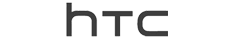

 Linear Mode
Linear Mode



