
|
||||
|
Re: [April 21st, 2009] (((((MightyROM5))))) Windows Phone® 21501 Build 21501
Good luck man. This is happening to far too many people.
Quote:
__________________
Want great Sliding Sounds? Check http://forum.ppcgeeks.com/showpost.p...postcount=3096
Moto Droid - http://arelas.com <-- If I've help you, please click thanks!  |
|
||||
|
Re: [April 21st, 2009] (((((MightyROM5))))) Windows Phone® 21501 Build 21501
Quote:
__________________
 FORUM FAQ | FORUM RULES | NEW USER GUIDE |TIPS FOR SEARCHING | RULES FOR SALES ON SITE “Semper Fidelis” (Always Faithful) is the motto of the Corps. That Marines have lived up to this motto is proved by the fact that there has never been a mutiny, or even the thought of one, among U.S. Marines. |
|
||||
|
Re: [April 21st, 2009] (((((MightyROM5))))) Windows Phone® 21501 Build 21501
I just saw how to do that. I'll keep that in mind. I thought you had to link to where it is on the web.
|
|
||||
|
Re: [April 21st, 2009] (((((MightyROM5))))) Windows Phone® 21501 Build 21501
Mike, I'm sorry to hear that bro. I have been reading and been apart of alot of the discussion since MR5. Alot of personal requests and some things I read you might even be implementing in the future. I think this is great.
One thing that kind of nags me is since you can't click "send/receive" on the front screen anymore like you could in TFLD, it would seem to be advantageous to make the "send/receive" as easy as possible. In other ROMs i've played when you were in the messaging interface and clicked "menu" send/receive was there at the bottom of that list. In these ROMs and the last few, we have to hit the arrow button down a few notches to get to send/receive. I've seen other roms where it was above "tools" and even "select messages", again so it would appear the first time you hit "menu." No big deal, and even with Exchange Server i don't use Push Mail to save battery and usually check email manually. Look into this and let me know what you think. |
|
||||
|
Re: [April 21st, 2009] (((((MightyROM5))))) Windows Phone® 21501 Build 21501
For those wanting a quick way to get to programs like Comm Manager you can use Total Commander to copy the ink, for what ever program you want to use, to the start menu folder then it will be available for use as say "Long Press Send Key" After pasteing it to the Start Menu go to settings- personal-buttons and set the long press send key to whatever you want it to be. PS this is a good one for Htorch flashlight as well.
|
|
||||
|
Re: [April 21st, 2009] (((((MightyROM5))))) Windows Phone® 21501 Build 21501
Mighty, sorry to hear that. Keep your head up and dont sweat the small stuff. Somthing will turn up.
On another note and might be a dumb question; how do you change the favorites on the front screen? i would like opera and a couple others there. Thx
__________________
|
|
||||
|
Re: [April 21st, 2009] (((((MightyROM5))))) Windows Phone® 21501 Build 21501
Mike:
I am sorry to hear about your employment, just hang in there man, it's hard for EVERYBODY right now. ---------------------------------------------------- Statistics update: From the April 21 2009 10:30 PM PDT to April 22 11:59:59 PM PDT... MightyROM v5 downloaded: 697 times, approx 68 GB of bandwidth used. |
|
||||
|
Re: [April 21st, 2009] (((((MightyROM5))))) Windows Phone® 21501 Build 21501
Quote:
|
| This post has been thanked 1 times. |
|
||||
|
Re: [April 21st, 2009] (((((MightyROM5))))) Windows Phone® 21501 Build 21501
Quote:
Just my 2 cents. Tp |
| This post has been thanked 1 times. |
 |
|
«
Previous Thread
|
Next Thread
»
|
|
All times are GMT -4. The time now is 05:45 AM.






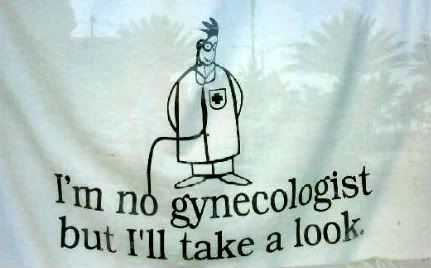

 Linear Mode
Linear Mode



