
|
||||
|
Anyone try compiling a nand kernel lately?? nbh doesn't package up right for me or something. I can't get past first boot splash...
Off the slightly tweaked FRX05 Nandroid ROM, fuk winmo...
__________________
Rockin' The Official TouchPro 2 aka "The dopest phone with keyboard still":
F**k windows mobile, NAND flash to droid.... |
|
||||
|
Re: How To Compile Your Own Kernels, Modules, Tinboot (NAND boot), and More for Begin
Hi there,
I've just built success and got ruu_signed.NBH & modules-2.6.27.46-01254-g2a78bb6.tar.gz files. Since new NAND version came and put everything inside device memory (only use sdcard for update) I want to known how to update zImage & modules. Is there any guide to made androidupdate.tgz? Can I use 'recovery' to update that file? I was made a androidupdate.tgz by tar-zipped a directory with: Code:
data
`-- modules
|-- bcm4329.ko
|-- cfg80211.ko
|-- ip_queue.ko
|-- iptable_filter.ko
....
-- Best regard! Uoc Nguyen
__________________
No money, no honey!
--- Motoroi XT720 - MIUI 1.10.21-t2w - [OC 1Ghz very fast & smooth] - CM-7.1.0-11.10.12-ODEX-XT720-J.Y.Daddy |
|
||||
|
Re: How To Compile Your Own Kernels, Modules, Tinboot (NAND boot), and More for Begin
Quote:
Again, I apologize for the delay on updating the first post. I'm heading out to the zoo with the wife, but we'll be back in a couple of hours and I'll get it updated then. She has a baby shower after we get back, so that should give me plenty of time |
| This post has been thanked 1 times. |
|
||||
|
Re: How To Compile Your Own Kernels, Modules, Tinboot (NAND boot), and More for Begin
yeah, thanks, that's what I need, man. I'll re-compile them tomorrow
Also, if you are going to edit the first post, don't forget to modify some line to make newcomer do correct things! Code:
cat ~/android/linux-msm-rhod-nand/arch/arm/include/config/kernel.release Code:
cat ~/android/linux-msm-rhod-nand/include/config/kernel.release Code:
if [ ! -d "$ANDROID/output/sdcard" ] ; then mkdir -p $ANDROID/output/sdcard fi Best regard! Uoc Nguyen |
| This post has been thanked 1 times. |
|
||||
|
Re: How To Compile Your Own Kernels, Modules, Tinboot (NAND boot), and More for Begin
Quote:
Also, I just updated the first post with some of what I had. I'm still refining a few things, and the 2nd post will be updated shortly. |
| This post has been thanked 1 times. |
|
||||
|
Re: How To Compile Your Own Kernels, Modules, Tinboot (NAND boot), and More for Begin
Great update, natemcnutty!
|
|
||||
|
Re: How To Compile Your Own Kernels, Modules, Tinboot (NAND boot), and More for Begin
Hey, natemcnutty
Need modify fullbuild.sh to fix this: Code:
./fullbuild.sh: 38: Syntax error: "fi" unexpected (expecting "then") Code:
36 if [ ! -d $ANDROID/androidupdate/data/modules 37 mkdir -p $ANDROID/androidupdate/data/modules 38 fi Code:
36 if [ ! -d $ANDROID/androidupdate/data/modules ]; then 37 mkdir -p $ANDROID/androidupdate/data/modules 38 fi Code:
39 if [ ! -d $ANDROID/androidupdate/system ]; then 40 mkdir -p $ANDROID/androidupdate/system 41 fi Code:
#!/bin/sh
#-------------------------------------------------------------------------
# Build Script for linux-msm-rhod-nand (Android on HTC) kernel, modules, XIP, and NBH
#-------------------------------------------------------------------------
#
# Set the following variables
# ANDROID -- Root director for Android files
ANDROID=~/android
# TINBOOT -- tinboot directory
TINBOOT=$ANDROID/tinboot-linux-msm
# KERNEL_PATH -- directory containing the linux-msm kernel source
KERNEL_PATH=$ANDROID/linux-msm-rhod-nand
# TOOLCHAIN_PATH -- directory containing the arm toolchain
TOOLCHAIN_PATH=$ANDROID/prebuilt/linux-x86/toolchain/arm-eabi-4.4.0/bin/arm-eabi
# MODULES_PATH -- directory for modules
MODULES_PATH=$TINBOOT/modules
#-------------------------------------------------------------------------
# do some cleanup before building if zImage already exists
echo "Removing previous zImage"
if [ -f $TINBOOT/kernel/zImage ] ; then
rm $TINBOOT/kernel/zImage
fi
# build kernel and modules
#export ARCH=arm
cd $KERNEL_PATH
make clean
make ARCH=arm htc_msm_nand_defconfig
make ARCH=arm CROSS_COMPILE=$TOOLCHAIN_PATH- INSTALL_MOD_PATH=$MODULES_PATH zImage modules modules_install
[ $? -eq 0 ] || fail "Kernel compilation failure"
# copy all drivers to single level directory for compression
cd $MODULES_PATH
KERNMODS=$(find -name "*.ko")
if [ ! -d $ANDROID/androidupdate/data/modules ]; then
mkdir -p $ANDROID/androidupdate/data/modules
fi
if [ ! -d $ANDROID/androidupdate/system ]; then
mkdir -p $ANDROID/androidupdate/system
fi
for i in $KERNMODS ; do
cp $i $ANDROID/androidupdate/data/modules
done
# compress modules to a tar.gz and move to output
echo "Outputting modules to Desktop"
cd $ANDROID/androidupdate
tar cvzf $ANDROID/androidupdate.tgz data system
rm -rf $ANDROID/androidupdate/data/modules
mkdir $ANDROID/androidupdate/data/modules
# clean up modules
rm -Rf $MODULES_PATH
mkdir $MODULES_PATH
rm -Rf $KERNEL_PATH/lib/modules
# move new kernel
mv $KERNEL_PATH/arch/arm/boot/zImage $TINBOOT/kernel
#-----start build XIP-----
# remove old XIP if it exists
cd $TINBOOT
if [ -f xip/rhod ]; then
rm xip/rhod
echo Deleting old XIP
fi
# make XIP folder if it does not exist
if [ ! -d "$TINBOOT/xip" ] ; then
mkdir $TINBOOT/xip
fi
# compile tinboot XIP
echo "Start compiling tinboot/xip for rhod....."
$TOOLCHAIN_PATH-as tinboot/tinboot2.S -o tinboot.o --defsym rhod=1 --defsym MTYPE=2292
$TOOLCHAIN_PATH-objcopy tinboot.o -O binary tinbootxip
mv tinbootxip xip/rhod
# cleanup tinboot
rm tinboot.o
# make sure XIP build was successful
if [ ! -f xip/rhod ] ; then
fail "XIP build failed. XIP file was not found."
fi
#-----start build NBH-----
# clean up previous log file
if [ -e "tools/log" ]; then
rm tools/log
fi
# compile tinboot
cp tools/rhod_payload2 os.nb.payload
echo "Inserting tinboot into payload"
wine tools/osnbtool -c os.nb.payload 1 xip/rhod >> tools/log
mv os.nb.payload.NEW os.nb.payload >> tools/log
echo "Inserting blank imgfs into payload"
wine tools/ImgfsToNb.exe tools/imgfs.bin os.nb.payload os-new.nb.payload >> tools/log
echo "Creating os.nb portion of nbh"
tools/nbmerge < os-new.nb.payload > os-new.nb
echo "Creating NBH"
wine tools/yang.exe -F RHODIMG.NBH -f os-new.nb -t 0x400 -s 64 -d RHOD****0 -c 11111111 -v Tinboot -l WWE >> tools/log
# clean up payloads
mv RHODIMG.NBH $ANDROID/RHODIMG.NBH
rm os.nb.payload
rm os-new.nb.payload
rm os-new.nb
# clean up tinboot directory
rm -rf xip
Best regard! Uoc Nguyen |
|
||||
|
Re: How To Compile Your Own Kernels, Modules, Tinboot (NAND boot), and More for Begin
Quote:
|
 |
|
«
Previous Thread
|
Next Thread
»
|
|
All times are GMT -4. The time now is 01:59 PM.







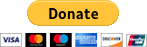
 Linear Mode
Linear Mode



