
|
||||
|
Re: Transparent taskbar
Quote:
__________________
|
|
||||
|
Re: Transparent taskbar
Here is my screenshot:
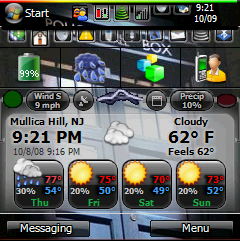 I am using a tabbed theme by Rockabilly from the lakeridge forums, and I took the files he made the top + bottom bar out of, and replaced them with files I made by taking a 240x240 image, and cutting as many pixels needed from the top and bottom and then saving what was left from the middle as my wallpaper, creating the illusion of invisible top + bottom bars. If you like the look, I can work on a theme you like and get the same effect from your wallpaper of choice!!! P.S. The black bar under the taskbar is not part of the taskbar, it is part of the PhoneAlaem theme I am using (same author + name as the WA theme), I left it in there because the tabs look silly hanging from nothing LOL!!!! Last edited by syrguy1969; 10-09-2008 at 09:32 PM. |
|
||||
|
Re: Transparent taskbar
Ok here's my today screen. the 2 incons in the tray aren't there when i'm not connected to the pc. I posted the wall paper a few posts ago. I would totally appreciate it if you could do that.
|
|
||||
|
Re: Transparent taskbar
The only way it can be done (sorry if I didn't specify earlier) is if your using a Wisbar theme. If you are, and can send me a zip of your theme, I can do it in a sec, if your not, then it can't be done that I know of (yet)!
|
|
||||
|
Re: Transparent taskbar
Well if I come across another way, I will pass it along, but if you start using WA at any time in the future (it is GREAT for skinning the ENTIRE Today screen), my offer still stands to help out!!!
|
| This post has been thanked 1 times. |
|
||||
|
Re: Transparent taskbar
Look here, I think this will help..
Thanks T M Z http://forum.xda-developers.com/show...parent+taskbar |
|
||||
|
Re: Transparent taskbar
Quote:
|
 |
|
«
Previous Thread
|
Next Thread
»
|
|
All times are GMT -4. The time now is 09:38 AM.












 Linear Mode
Linear Mode



