
|
||||
|
Re: Linux/Android working on Titan
Quote:
How? Will you post your files please. |
|
||||
|
Re: Linux/Android working on Titan
I've read through this entire thread, and it seems that some ppl are having problems running this. I don't know if this may be the problem, but when I went to the link in the first post, I thought at first that I had to DL all the files separately. Only after paying close attention, did I realize that the first line underneath FILES: is a link to the entire .zip for this. Just DL it, and extract it (6 files) directly to your storage card, then run haret-0.5.1.exe. Maybe this isn't the case, but if it helps one person, then great!
Last edited by jye75; 07-16-2008 at 01:59 PM. |
|
||||
|
Re: Linux/Android working on Titan
not much to post besides what i posted already, pretty much when the keyboard is showing at the top of the screen IMAGINE that its really at the bottom of the screen, and just press and hold on the bottom of the screen where you THINK a letter should be if the keyboard was there, and then while you're holding down you'll see whatever letter you're hitting lighting up on the virtual keyboard at the top of the screen. then you can just drag it to the correct letter and so forth.
|
|
||||
|
Re: Linux/Android working on Titan
Quote:
I understood all of that, but what I can't seem to figure out is how to get the keyboard to show up at all. Is it staring me right in the face? |
|
||||
|
Re: Linux/Android working on Titan
I got Android to boot on OEM Sprint Rom ....using a San Disk 2gb micro sd card.......Extracted all zip files to the root of my Storage Card (Which has many files ) and boots find. Hope they can improve keyboard situation. Also does anyone know how to bring up the address bar in the browser.
|
|
||||
|
Re: Linux/Android working on Titan
Quote:
__________________
***If I've helped you, don't forget to click the http://67.228.199.237/forum.ppcgeeks...ost_thanks.gif button!***
Comcast EXTREME: http://www.speedtest.net/result/584166480.png |
|
||||
|
Re: Linux/Android working on Titan
I think we have enough pictures now :-p anyways I wonder what it would take to get the keyboard and landscape going.
__________________
Never take life seriously. Nobody gets out alive anyway.
|
 |
|
«
Previous Thread
|
Next Thread
»
|
|
All times are GMT -4. The time now is 04:37 AM.



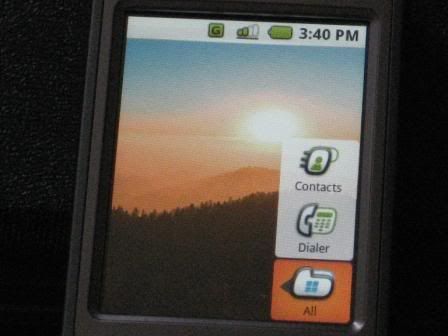

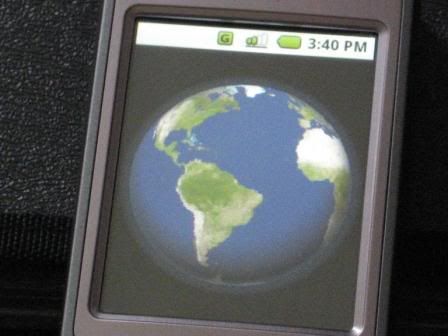

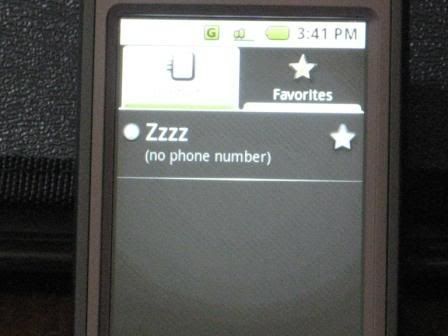
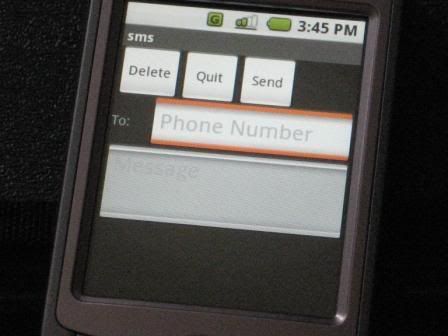

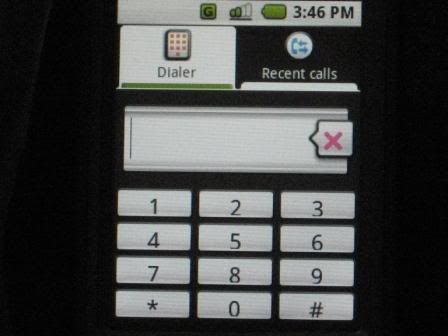




 Linear Mode
Linear Mode



