
|
||||
|
Re: TF3D HD port 2/1/09 update
Quote:
...if you wanted to see them, you have to make sure you have show hidden files and show system files enabled in windows.
__________________
AKA: Misfortun
If you are a fan of my work, please feel free to  . .Misfortune Taskbar v2.0 Misfortune Taskbar v1.0 Last edited by Misfortune; 02-17-2009 at 09:12 PM. |
|
||||
|
Re: TF3D HD port 2/1/09 update
Quote:
I am sorry to say that they did not work. the fonts stayed white. I even loaded a theme that had colored font and it changed them to white. thanks for this effort.
__________________
Good Luck,
Fat Boy (¯`·.¸¸.·´¯`·.¸¸.- 'Energy' |Sept 20| 21916| Sense 2.5|Cookie 2.0-.¸¸.·´¯`·.¸¸.·´¯) EDC: htc TP2, Rohrbaugh R9 Stealth, Dereelight C2H, Pocket Bible NASB, Leatherman Squirt |
|
||||
|
Re: TF3D HD port 2/1/09 update
Quote:
I changed to a flip clock and the next 2 upcoming appointments appear just under "Call History". I did not have to use the provided 1c684cd8_manila. I did try using the 1c684cd8_manila file with an earlier install I did earlier today, I had no appointments loaded in then and no "Calendar" link would appear at all. |
|
||||
|
Re: TF3D HD port 2/17/09 update
here is my latest work, these are some icons I compiled from a few different sites, ICONS are not my creation, I just compiled then and this is my creation....
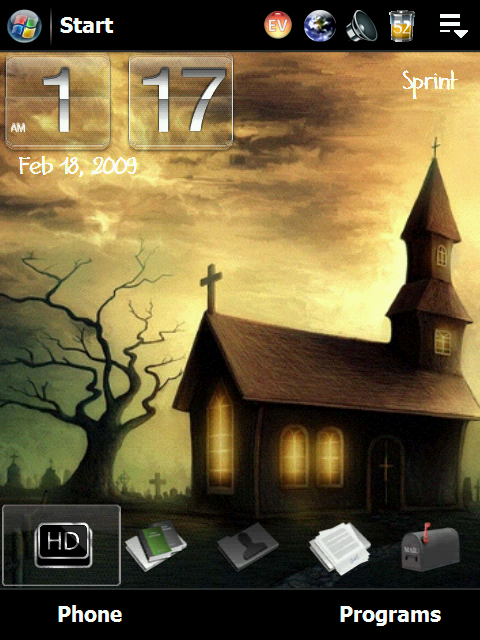   here are the manilla files and it does include the clear slider...THESE ICONS ARE FOR HD ONLY...I would like to remove the heros but dont know how and the cab I have doesn't work for the new HD tabs if someone could do that it would be great, pm me if you can do this Chris icon2.zip this site has done a lot for me, and this is my start to giving back. HIT THE THANKS BUTTON IF YOU USE THESE ICONS....I have to catch up to Darren...lol Last edited by pask2155; 02-18-2009 at 11:50 AM. |
|
||||
|
Re: TF3D HD port 2/1/09 update
Quote:
Last edited by fat boy; 02-18-2009 at 07:58 AM. |
|
||||
|
Re: TF3D HD port 2/1/09 update
Quote:
I was just saying that once I installed this flip clock I have multiple appointments showing up without having to use the 1c684cd8_manila file provided with the stock Sprint theme. I did try using the 1c684cd8_manila file during a previous install and my calendar link went away. So it seems the flip clock I used already provided the multiple appointments, but trying to put the 1c684cd8_manila provided over that might conflict. I guess it depends on which flip clock mod someone might use? |
| This post has been thanked 1 times. |
 |
|
«
Previous Thread
|
Next Thread
»
|
|
All times are GMT -4. The time now is 09:09 AM.











 Linear Mode
Linear Mode



