Quote:
|
Originally Posted by m1dwestrep
Installed and its very nice. is there any way to keep the phone and programs buttons on the bottum still?
|
Those buttons should not be affected by the corner clock nor the clear home clock.
Quote:
|
Originally Posted by VTEC4ME
be careful when you remove this cab.
it will change your banner on the top right to say "touch diamond" and the stock sprint clock was all distorted.
Of course i fixed it by reinstalling by original cabs after (sprintflip, munbackground, and glassclock)
just giving a heads up
|
This seems to be true of most stacked manila mods... usually if you've changed your mind you have to go back and reset the original mods how you had them. Alternately you can revert straight ack to stock manila by using TF3DConfig and in the theme area chose to revert or search windows directory on your phone for all _manila files and delete then reset phohe and they'll rewrite to stock.
Quote:
Originally Posted by LoungeLizard

I got the corner clock working, but I can't seem to get the rest of the screen clear by using the above .cab. It leaves the dividing lines that are undder Call Log and Calendar. Also, the noback cab doesn't seem to be working for me, I still have the clear background behing the flipclock numbers. Any Ideas?
|
I like the flips so I left them in my cab. Using the noback flip clock cab I had to use it several time to get rid of the flips. You can however use the original clear home screen cab without my cab to remove all parts of the clock but the numbers. My cab is edited to replace the clock files LESS the 1bb file which is the icons for calendar/alarm/calls and the back most portion of the flips. And to replace the date. I'll attach the other two files, corner clock and clean home.. you can mess with those til it looks right to you. And check out the link in the post above for hte clean home the author explains what/how to edit that file to remove what you want. His cab has other files besides the xml manila file.






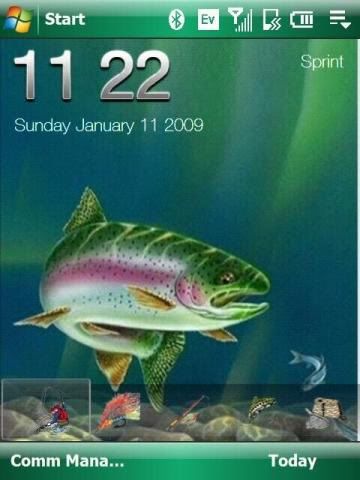




 Linear Mode
Linear Mode



