
|
Updated single cab! Corner Clock working
Per request I've cabbed up my setup so its a single install to clean home screen and place flip clock in corner.. I still recommend that you have working background4all and flipclock already installed... as noted below in my original posting... there is a file 1c684cd8_manila that places the clock in the corner.. might work as stand alone for those who do not want background for all but I'm not promising.
Here is link to my cleaned up cab further along into this thread. http://forum.ppcgeeks.com/showpost.p...9&postcount=57 I have it working on the Diamond and will try it on the Pro this weekend when I see my guy.... but wanted to share with you guys here since everything is so active. The discussion on XDA was it didn't work with Sprint but it worked straight off the bat for me... So, running stock rom... I already had background4all and the various fixes to have it running correctly on Sprint (http://forum.ppcgeeks.com/attachment...5&d=1231430722) So all I did was turn off tf3d and install this guys (AF241) cab for corner clock, reset phone and turned tf3d back on.. I had my previous flip clock up in the corner like this.. 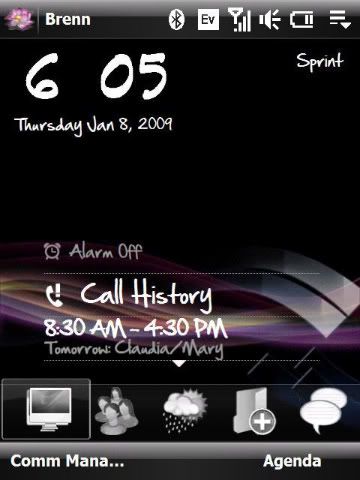 Here is a link to the cab and discussion on xda http://forum.xda-developers.com/show...84#post3132884 Last edited by eenieMINI; 03-09-2009 at 11:22 PM. |
| This post has been thanked 10 times. |
|
«
Previous Thread
|
Next Thread
»
|
|
All times are GMT -4. The time now is 08:11 PM.









 Threaded Mode
Threaded Mode

