
|
|
|
||||
|
Re: How To: Set Up Visual Voicemail on your Sprint TP for Free(No Longer Working)
thats why i love google voice. visual vm and transcript
__________________
MCSE core cert (expired)
a+ cert 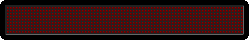 |
|
||||
|
Re: How To: Set Up Visual Voicemail on your Sprint TP for Free(No Longer Working)
Quote:
Sprint had a press release specifically talking about google voice. Check it out http://newsreleases.sprint.com/phoen...107&highlight= |
| This post has been thanked 2 times. |
|
||||
|
Re: How To: Set Up Visual Voicemail on your Sprint TP for Free(Working soon!)
I tried to get this set up thru Sprint and they said since I have a Corporate discount on my plan, I can only call forward busy. I can not use any of the other Conditional call forwarding features like no answer. Anybody else had this issue?
|
|
||||
|
Re: How To: Set Up Visual Voicemail on your Sprint TP for Free(Working soon!)
Quote:
Here's my question though! Sprint is my carrier as well and I have the Touch Pro 2 and if you go under the personal phone settings in Windows Mobile a screen will come up allowing you to change the alerts for everything under the sun and underneath that it says CDMA Settings: and just below it says Voicemail: and has a box that allows you to edit the voicemail number. Mine is currently set to my phone number obviously since I haven't set up call forwarding yet but if I change this number will it work or will be charged the $.20 a minute in doing so? Instead of being a call forwarding option this more or less seems like the voicemail number it's going to dial into after a no answer has occured.. Last edited by jrgolfpro; 11-09-2009 at 05:42 PM. |
|
||||
|
Re: How To: Set Up Visual Voicemail on your Sprint TP for Free(Working soon!)
My plan is 8 or 12 years old. I have 6 corporate lines sharing from the same 6,000 min pool and sprint says I have all types of call forwarding free. I will be setting up some kind of VV next week on my TP2
|
|
||||
|
Re: How To: Set Up Visual Voicemail on your Sprint TP for Free(Working soon!)
Guys, there is no reason to call sprint to set this up. to set up unconditional (all calls get fowarded, no ring) dial *72 and the number. this is the one they charge for. to set up the one everyone needs for VV, dial *42 and the number. *420 clears fowarding. Enjoy.
|
| This post has been thanked 1 times. |
|
||||
|
Re: How to Set Up Visual Voicemail on your Sprint TP for Free
questions about this.....
1. Will my phone still alert me of new voicemails (and how many voicemails) I have automatically and instantly? Or will I have to open up the program each time to check if I have any new messages? 2. Am I only able to hear my voicemails through speakerphone? Privacy is an issue to me. I wouldn't want to have to wait till I was always alone to check my messages. 3. Wii anything change at all when someone calls me whether it's on my end or theirs? Or will everything stay the same with the exception that they are sent to the new voicemail? |
|
||||
|
Re: How to Set Up Visual Voicemail on your Sprint TP for Free
Quote:
2) NO, you can still dial your voicemail number and listen to it thru the earpiece exactly as you have it now. 3) the only thing that will change is they won't have the option to leave a text call back number, they have to leave a voicemail or hang up. With sprints voicemail, the caller has the option to leave a text. |
 |
|
«
Previous Thread
|
Next Thread
»
|
|
All times are GMT -4. The time now is 06:32 AM.










 Hybrid Mode
Hybrid Mode


