
|
||||
|
Re: Touch Pro Cleanup (Sprint Edition)
Quote:
__________________
--Someday, bringing GoodThings2Life will become a Paradigm!--
|
|
||||
|
Re: Touch Pro Cleanup (Sprint Edition)
No, it doesn't, sorry. I've debated on whether to do that or not though, because I almost always end up using IE anyway.
|
|
||||
|
Re: Touch Pro Cleanup (Sprint Edition)
OK, so as a noob to phone tweaking I've posted questions in various threads to learn how to do these things and not brick the phone and have the ability to restore it to stock mode should I need to return the phone to Sprint or not like the tweaks or custom ROMs. Not sure I have gotten all the answers yet, but I'm still looking and trying to learn. I'm not sure of what First step I need to take. To install your cleanup, do I need to unlock the phone? To do any of the things listed in these threads do I need to unlock the phone?
If I install your cleanups, and the Sprint TV link is gone, does that mean I no longer have access to Sprint TV? So many questions, so little time to read all these threads. |
|
||||
|
Re: Touch Pro Cleanup (Sprint Edition)
Quote:
Welcome to PPCGeeks !!!! 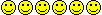 Answers to your questions: Unlock is not needed. this 'cleanup' was designed for phones that have NOT been unlocked !!! you can install the tweaks only (bottom download), or just use the supplemental Restore Sprint Shortcuts package (to restore Sprint TV, etc) this is the basic tweaking that can be done to your phone without unlocking
__________________
IMO, Android is turning into what WM used to be... - "MindFrost82"
Originally Posted by shaggylive Patience - a minor form of despair disguised as a virtue. Ambrose Bierce |
| This post has been thanked 1 times. |
|
||||
|
Re: Touch Pro Cleanup (Sprint Edition)
Thanks for the welcome, its great to be here and I'm psyched to try new things out.
Since I just recently switched from Verizon to Sprint, I'm still in the 30 day trial period and am testing the coverage. I want to read up and learn about the tweaking and flashing methods first before I do anything in case I decide I don't want to keep the Sprint service. Not likely b/c service as been fine so far. I can see why one would want to ditch the Sprint radio, but the TV may be nice. I assume that once one flashes a differnt ROM all that is gone? Also, it is possible to flash and then use some of your restore shortcuts to reinstall whatever I want? Is it like a "custom install" of software, where you get to pick and choose whichs parts of the app you want to install? |
|
||||
|
Re: Touch Pro Cleanup (Sprint Edition)
ebuzz,
My package is NOT a ROM. It is just a collection of tweaks. That's why it's not in the custom ROM sections of the forums. Regarding the Sprint shortcuts, I remove them all because I like my phone "clean", but I provide the package to restore them if you're so inclined to use them. Read the first 3 posts of this thread carefully for details. It's a lot to read, but as with anything worth learning, it's worth reading. |
|
||||
|
Re: Touch Pro Cleanup (Sprint Edition)
just to add to that, restoring shortcuts does NOT reinstall applications... just like on a computer... shortcuts are only shortcuts...
and again, this is NOT a ROM, rather its a way to tweak a device that's not unlocked, by removing whats not really needed... |
 |
|
«
Previous Thread
|
Next Thread
»
|
|
All times are GMT -4. The time now is 08:34 AM.







 Linear Mode
Linear Mode



