
|
||||
|
Re: Old-School Word Correction... Fixes
Yea I hear you dude. I had to disable work completion because of this. Hopefully there is a better .dll that works properly.
|
|
||||
|
Re: Old-School Word Correction... Fixes
The fix also doesnt work when using the keyboard to input a txt, then I just have an empty txt box where the suggested word are suppost to be @.
__________________
*History*
VM4500 PPC-6600 PPC-6700 6800/Mogul Touch Pro Last edited by platniumrover; 11-09-2008 at 06:48 PM. |
|
||||
|
Re: Old-School Word Correction... Fixes
For you guys is it only messing up word completion meaning where it suggests words for you simular to t9?
cause to be honest I just want it to auto ' and capitalize the first word of every sentance thats really all i care about |
|
||||
|
Re: Old-School Word Correction... Fixes
Make these changes to the registry:
[HKEY_LOCAL_MACHINE\Software\Tegic\eT9] "XT9SupportMSSip"=dword:0 [HKEY_LOCAL_MACHINE\Software\Tegic\eT9\Ime] "CurrentET9Style"=dword:0 [HKLM\System\CurrentControlSet\Control\Layouts\e001 0409] "Layout Text"="COMP IME" This value should change FROM eT9 IME to COMP IME "Ime File="\windows\compime.dll" This value should change FROM eT9ime.dll to compime.dll Then, soft reset and perform the following changes in Control Panel: 1. Start > Settings > Input. 2. Select Full QWERTY and click Options. 3. Select English, "Turn on one-touch symbol entry" and click T9 Settings. 4. Check ONLY the first and fourth options, uncheck the second and third. 5. Click OK twice to return to the main Input screen. 6. Click the Word Completion tab. 7. The options here SHOULD now work the way they've always worked on the Mogul and Touch, so set them how you want and open Word or a text message and give it a try. I'll keep an eye on this thread for a while to make sure there aren't any major problems with this, but just be aware there's a couple limitations with this hack in place: First, the SYM hard key definitely doesn't work with this hack in use, but you can always use the software keyboard for that as an alternative. (Just click .,123, and use the 1/9 page scroller to get to the ones you want.) Second, this definitely prevents you from using T9 modes on the software keyboards (basically you can use the Full QWERTY in ABC mode, but you can't use it in T9, and the Compact and Number Pad T9's don't work). Actually, this may or may not be true... it's entirely possible that I only hate the T9 mode because I just don't know how to use it very well. Regardless, it's a bit of a trade-off and compromise between whether you want it purely old-school QWERTY or whether you want it new-school T9. I only recommend using this if you are like me and hate the T9 input system.
__________________
--Someday, bringing GoodThings2Life will become a Paradigm!--
Last edited by GoodThings2Life; 11-18-2008 at 01:05 AM. |
| This post has been thanked 17 times. |
|
||||
|
Re: Old-School Word Correction... Fixes
@GoodThings2Life
I tried your method and for somereason, it doesnt update the list as i type (with sip). Say i type in Lakes, im getting suggested "lines" "little" and "lives", BUT if i press back i get "lakeland" and "lakewood" Works perfectly with the hardware keyboard though |
|
||||
|
Re: Old-School Word Correction... Fixes
Gobmonster, I'm not sure what would cause that, but I suspect this is because the SIP is still closely integrated with T9. That said, I think this is about as balanced a solution as we're gonna find for a while.
|
| This post has been thanked 1 times. |
 |
|
«
Previous Thread
|
Next Thread
»
|
|
All times are GMT -4. The time now is 03:00 PM.




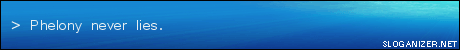



 Linear Mode
Linear Mode



