
|
||||
|
Re: EVO Full Root|Recovery|Nand Backup/Restore|Flashing for n00b's Instructions & Vid
Quote:
A pain, I know but that's what I'd do.
__________________
 |
|
||||
|
Re: EVO Full Root|Recovery|Nand Backup/Restore|Flashing for n00b's Instructions & Vid
Quote:
http://forum.xda-developers.com/showthread.php?t=695243 Re; full root-C'mon! Everyone's doing it! Full root is about more than aps2sd, like I stated a few posts back. As more apps and ROMs roll out based on full root you'll need to have it to take full (or any) advantage-like you indicated with Damage ROM. I ASSUME the last step is needed. You could do a little test to find out. full root allows us to write to /system. Skip the step and then try to put a simple txt file in /system. Pretty sure you need to be adb savy though to do that. Toast or flipz tells you have if you feel searchy Also the latest version of ROM Manager now requires full root to boot into recovery. If you skip that step and run ROM Manager to boot into recovery it will hang on the red triangle screen if you are not fully rooted. |
|
||||
|
Re: EVO Full Root|Recovery|Nand Backup/Restore|Flashing for n00b's Instructions & Vid
Also, if you have a Nand backup, you can't use it until you do the full root.
__________________
- RX8 -
When someone helps you out, don't say "Thanks" click ----->  [TUTORIALS] EVO Full Root|OTA Root|Nand Backup/Restore|Flashing|for n00b's + videos |
|
||||
|
Re: EVO Full Root|Recovery|Nand Backup/Restore|Flashing for n00b's Instructions & Vid
This is a great guide and I watched the video but am still having an issue unlocking the NAND protection. At 4:45 when you put the 2nd version of PC36IMG.zip it reads the zip file but does not prompt me to start the update. It just puts me on the menu with fastboot, recovery, clear storage, simlock and hboot usb.
Any ideas? |
|
||||
|
Re: EVO Full Root|Recovery|Nand Backup/Restore|Flashing for n00b's Instructions & Vid
Quote:
If you go to ****ROOTING Part I and Part II (Full Root)****, Section 2, it sounds like you're stuck on "2G." I would try to redo step "2E" and make sure you have the right PC36IMG.zip. It's not the same file you used in "1B." |
| This post has been thanked 1 times. |
|
||||
|
Re: EVO Full Root|Recovery|Nand Backup/Restore|Flashing for n00b's Instructions & Vid
Yes. I was stuck on 2G. I know the files were different from each section. I ended up redownloading so either one of the mirrors had a bad file or my download truncated. Anyways, thanks for the help and now I'm on OMJ 1.4
|
|
||||
|
Re: EVO Full Root|Recovery|Nand Backup/Restore|Flashing for n00b's Instructions & Vid
I guess this is semi related to this thread, but I'm not really getting the answers elsewhere so I apologize if its too out of place here. I did a nand backup then a data/dalvik wipe to do a fresh install of fresh .3, but after the wipes my sd card won't mount. I was directed to the thread at xda about getting into fast boot to type the command lines, but I can't figure out how to input them. I'm in the fastboot menu with the options for bootloader-reboot-reboot bootloader-power down. Do I just enter the command lines in a regular cmd prompt or in an adb shell? (that im not sure how to get open) Fear of a bricked phone is pretty awful, I'm just trying to end my suffering here.

|
|
||||
|
Re: EVO Full Root|Recovery|Nand Backup/Restore|Flashing for n00b's Instructions & Vid
Quote:
fastboot is a program in the Adroid sdk just like adb So open a command window Start Run... cmd cd\ C: Now at the c prompt you need to type the path to your sdk. For me I type android-sdk-windows\tools\fastboot etc This is because I put the android-sdk-files directly on my C drive. Your path may differ slightly. I tried to run the command on my computer but it didnt work-most likely because there is nothing wrong with my sd card. Hope that helps. Last edited by iknowsquat; 06-23-2010 at 09:34 PM. Reason: typo |
| This post has been thanked 2 times. |
|
||||
|
Re: EVO Full Root|Recovery|Nand Backup/Restore|Flashing for n00b's Instructions & Vid
Quote:
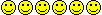 Thats what I get for not searching thoroughly. Thats what I get for not searching thoroughly.
|
 |
|
| Tags |
| backup, basics, easy, evo, hboot-.076, help root, htc evo 4g, htc evo password, radio-1.36.00.04.02, recovery, restore, root, rooting, videos |
«
Previous Thread
|
Next Thread
»
|
|
All times are GMT -4. The time now is 07:52 AM.







 Linear Mode
Linear Mode



