
|
|
|
||||
|
Re: [ROM] OMJ's HTC EVO 3D Custom ROMs | 1.13652.1 ICS!!! | 4.0.3 | Updated *5/17/12*
Ok I'm not very good at all this but I've never bricked a phone I couldn't fix (save for the one I dropped in the toilet)
People on Hboot 1.15 the process of down grading using the website OMJ mentioned is pretty easy and straight forward. Instructions | Unlimited.IO All you really need is any piece of wire, I used one side of an old USB charger I wasn't using, a empty SD card and the script supplied by that website and you'll be on Hboot 1.14 in no time. Just make sure to back up all of your stuff and have access to a PC because you'll need the PG86IMG on your sd card to reinstall a recovery once you do that you're flashing like normal. None of that tedious adb crap. For you babies that are in fear of the downgrade process or don't have the hand/eye coordination to get the wire trick to work, here's a simple guide to getting almost every ROM to flash on a Hboot 1.15 S-ON phone. 1. Make sure you've gone thru this entire guide posted on XDA and several places on this Website to the "T". [GUIDE]Root Evo 3D!|Win/Mac/Linux|VIDEO WALKTHRU|HTC Unlock Method|9/7/2011 - xda-developers 2. Backup everything I like using CWM recovery backup because it is almost like saving your place in time on your phone. 3. Wipe everything (Oh by the way if you do the downgrade for S-Off it wipes EVERYTHING!!!!!!!!!) 4. Start your phone like normal and connect it to the computer. 5. Get into your stupid command prompt (for some Windows 7 users you might have to right-click and run as administrator) 6. Change your directory to which every directory you have the adb shell hiding in i.e. cd c:\ 7. Once there type adb reboot bootloader (phone will hopefully reboot into bootloader) 8. Hit the power button on the phone to get into fastboot 9. On computer type fastboot flash recovery cwm-4.0.1.4-shooter.img (replace the portion after recovery with whatever recovery you have saved in your adb shell folder) 10. Once it successfully flashes type, and this is where it gets a little fuzzy, but type either fastboot reboot recovery or adb reboot recovery 11. Now remember during this entire process you can never unplug your phone from your computer. But after that last step you should be in recovery and ready to wipe and flash your ROM. 12. Once you wipe everything, flash rom and are back up and running on the home screen then you can unplug from your computer and everything should work like normal. PLEASE IF ANY OF THIS INFO IS INCORRECT I APPOLIGIZE IN ADVANCE  I DO NOT PURPORT TO BE AN EXPERT OR EVEN AN ADVANCED USER JUST A GUY TRYING TO HELP I DO NOT PURPORT TO BE AN EXPERT OR EVEN AN ADVANCED USER JUST A GUY TRYING TO HELP
|
|
||||
|
Thank you 4 This ICS OMJ!!! I just tried to use 2 sets of head phones to play music and I am unable to hear the music, the speaker work fine.
Has beats audio been removed? Sent from my PG86100 using PPCGeeks Last edited by leckey73; 05-26-2012 at 10:31 AM. |
|
||||
|
Re: [ROM] OMJ's HTC EVO 3D Custom ROMs | 1.13652.1 ICS!!! | 4.0.3 | Updated *5/17/12*
which ROM are u on? I just tested using v3.3, music plays fine through headphones, and yes, it has Beats....
__________________
  |
|
||||
|
Re: [ROM] OMJ's HTC EVO 3D Custom ROMs | 1.13652.1 ICS!!! | 4.0.3 | Updated *5/17/12*
well....as most of you know, I have switched to the EVO 4G LTE (awesome phone btw), that means my EVO 3D cooking will come to an end soon.
I did get some more S-ON -> S-OFF experience today....my original 3D has not been charging correctly for a few weeks now. Thursday, Sprint gave my a new battery, didn't fix it. Yesterday, they replaced the phone w/ a reconditioned model, of course w/ hboot 1.50 & S-ON....but not anymore. 1. I had to unlock via HTCdev....no biggie 2. From bootloader, Flashed TWRP 2.1.1 via fastboot....no biggie 3. From recovery, flashed stock rooted 2.17 ROM.....no biggie 4. Downloaded Unlimited.io files ....their instructions could be alittle better. *NOTE* make sure you extract the files in the same folder as your adb/fastboot, I did not do this initially & it was not working correctly. *NOTE2* make you you run ControlBear.exe as administrator 5. From bootloader, flashed ENG hboot 1.04 6. From recovery, flashed my 3.3 ICS ROM it's just that easy....now my phone is ready for sale 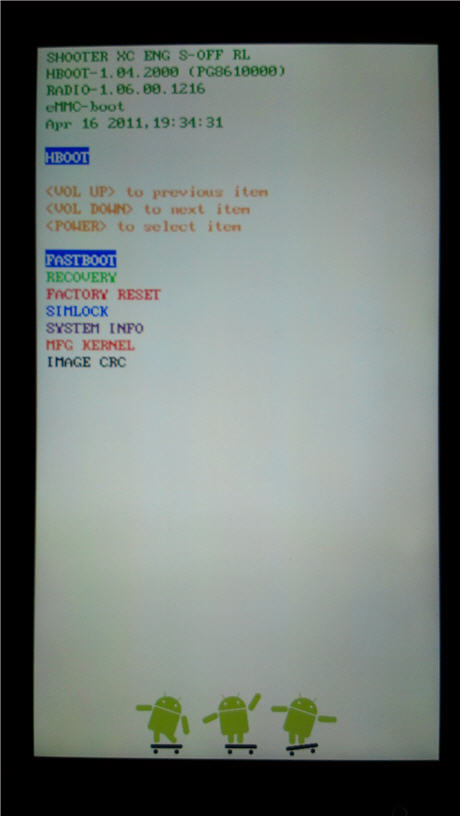
|
|
||||
|
Re: [ROM] OMJ's HTC EVO 3D Custom ROMs | 1.13652.1 ICS!!! | 4.0.3 | Updated *5/17/12*
Quote:
__________________
|
|
||||
|
Re: [ROM] OMJ's HTC EVO 3D Custom ROMs | 1.13652.1 ICS!!! | 4.0.3 | Updated *5/17/12*
I got it on ebay, hopefully it will sell fast....hmmm, maybe I should drop the BIN...
Quote:
you're gonna love this phone....it makes the 3D feel clunky. Quote:
|
|
||||
|
Re: [ROM] OMJ's HTC EVO 3D Custom ROMs | 1.13652.1 ICS!!! | 4.0.3 | Updated *5/17/12*
Quote:
THANK YOU! |
|
||||
|
Re: [ROM] OMJ's HTC EVO 3D Custom ROMs | 1.13652.1 ICS!!! | 4.0.3 | Updated *5/17/12*
Quote:
I have to give you a thumbs up OMJ for all the hard work you've contributed to the development of this and all previous devices. I've tried a lot of ROMs and your ROMs are always my favorites. Without people like you and the rest of the developer community our smart phones wouldn't be as smart as they are. Keep up the awesome work! I'm sure I will be flashing an EVO 4G LTE with one of your roms in the future. |
| This post has been thanked 1 times. |
 |
|
«
Previous Thread
|
Next Thread
»
|
|
All times are GMT -4. The time now is 09:48 PM.














 Hybrid Mode
Hybrid Mode


