
|
||||
|
j, ive always kinda strayed away from your rom's, just because of the "mario" customizations on them, but i was just shoppin for a new one, since i couldnt get colonel's workin right for me, so i did it, and i love it! i didnt have to set one thing up, and everything "just works". Thanks for the great job!
__________________
The three most dangerous things in the world are a programmer with a soldering iron, a hardware type with a software patch and a user with an idea
|
|
||||
|
Quote:
if anyone has info on this .. please let me know |
|
||||
|
Big J,
You know how you told me about you taking out the reg of the OTHER profiles in PA? Well I don't know if anyone knows or found this out but you can copy the home profile on top of the loud, night, and work profiles that are empty or have the ??? . The only thing I noticed that I had to do was hit ok after each one to make it stick. Then you go back in and adjust the settings as you want...I'll put the new version on tomorrow after work..or if you have a cab file hit me up...Thx
__________________
|
|
||||
|
check the custom roms faq sticky up top to find out ho to create your own. I think the unified core may be the most stable. I just use jbabey's. he knows (out of exp.) how to identify and resolve issues and conflicts within a particular rom update. props to my man bigJ!!
|
|
||||
|
Quote:
Let me know what you guys think Edit: (from website) How to create your own You just need the freeware Resource Hacker. http://www.angusj.com/resourcehacker/reshack.zip 1.Create 16 pictures (frames) in BMP format, each one 32x32 pixels or smaller. It doesn't have to be a square. I google an animated GIF file, open it up in a graphics program and save each frame as a separate 32x32 BMP file (RGB encoding) or smaller. 2.Copy "gwes.exe.0409.mui" from the Windows directory on your PPC to your PC. 3. Start Resource Hacker and choose File/Open. Change "Files of Type" to "All Files (*.*)" Open your PC copy of "gwes.exe.0409.mui". Choose Action/Replace Bitmap. Here you'll see 16 bitmaps to replace, numbers 1024-1039. One by one, select the bitmap to be replaced, click "Open file with new bitmap," select the bitmaps you created in order, and click Replace. Choose File/Save. FYI I used Iconcool to rip the frames and Photoshop cs3 the create the seperate bitmaps. |
|
||||
|
Quote:
|
 |
|
«
Previous Thread
|
Next Thread
»
|
|
All times are GMT -4. The time now is 06:45 PM.










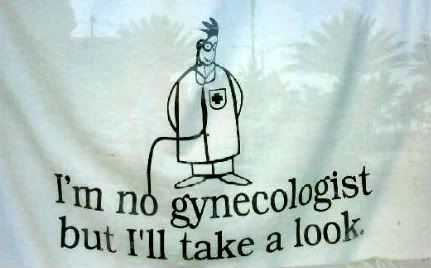

 Linear Mode
Linear Mode



