
|
|||||||
| View Poll Results: Hmm, has this poll been removed? | |||
| Yes |
|
15,948 | 100.00% |
| No |
|
0 | 0% |
| Voters: 15948. You may not vote on this poll | |||
 |
|
|
LinkBack | Thread Tools | Display Modes |
| This post has been thanked 1 times. |
|
||||
|
Re: ¡ïSharkieROM¡ï6/4/11-Updated¡ïVersion 5.1¡ïGeneric\Sprint¡ï29020\21916¡ïSense2021
Quote:
if so i get this on occasion, but cant ever pin point the issue. think i read its actually a google error. i found if i leave it alone it will fix itself, maybe i did reboot w/out realizing that fixed it, i dunno. i remember at 1 point i thought it had something to do w\ turning off mail sync in comm manager even thou my active sync is set to sync as items arrive. maybe this was conflict? just my thoughts but , sharkie, if its not a google error i would classify it similar to the mysterious kb backlight flicker. |
|
||||
|
Re: ★SharkieROM★6/4/11-Updated★Version 5.1★Generic\Sprint★29020\21916★Sense2021
So it's been a week or so since using the SharkieROM - there's still a lot I have no idea about - but I am still very pleased meaning it's 1000x better than the stock sprint
1. How can I get the battery indicator to be displayed on the title bar? When I selected to have my clock displayed on all tabs, my battery indicator disappeared. I always have to tap in that area to visibly see the battery status notification. (I wanted BOTH the clock and battery to be shown like I see on some of the screenshots here). 2. CHT Editor Export Setting clarification: I exported a setting that I did to remove a level and take out the music player. In the event I have to ever reset back to Sharkie, the import of what I saved to the SD card will be how it was last exported/saved? 3. I wanted to see what this XDA UC is - I clicked on it, and a few minutes later some process started without me knowing what happened. Is this something that's now enabled/active on my phone as a system process? I googled quickly to see what this is, and apparently it is a utility that allows us to put cabs or software to another folder in the SD card to reinstall automatically during re-installing the ROM? 4. Was there a default dark "black" wallpaper or image that fits the TP2 display that I can use on all the tabs from Home through all the backgrounds when clicking on start? The blue default sharkie theme background is a little difficult to see. I was looking for something that had what the default stock sprint background - that solid black background on every tab/page of the phone. |
|
||||
|
Re: ★SharkieROM★6/4/11-Updated★Version 5.1★Generic\Sprint★29020\21916★Sense2021
I'll post that black wallpaper in a few when I get home and answer some of the questions.
Will this background work? 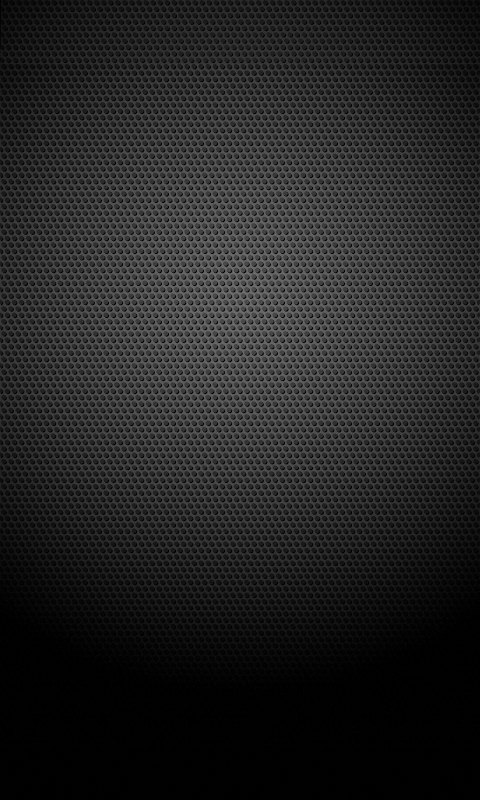
__________________
Current Device:
Verizon HTC One M9 Last edited by Sharkie405; 06-20-2011 at 11:36 PM. |
|
||||
|
Re: ★SharkieROM★6/4/11-Updated★Version 5.1★Generic\Sprint★29020\21916★Sense2021
Quote:
Quote:
Quote:
2) I don't ever use CHT Editor to export anything since I use the ROM how it is by default always. So hopefully someone else can go over that again with you. I can tell you how to back up your CHT layout via the registry. -If you don't already have it download "CE Registry Editor". Here's a link :http://ceregeditor.mdsoft.pl/ -Plug you phone up to the computer and open up CE Reg Ed. -Click the phone icon in the top left corner of the screen just below "Connections". Go to HKCU\Software\HTC\Manila. -Right click on the 'manila' folder and choose "Export". -Choose where you want to save the file. Type the file name as whatever you want Call it "CHT1" to be simple. Save it as file type "Registry file (*.reg)" -Click "Yes" on the next pop up screen. -Click "OK" on the next screen -Click "OK" when it tells you it's done. The registry at HKCU\Software\HTC\Manila mostly controls CHT Editor settings. To save the layouts and widget settings you need to save the registry at "HKLM\Software\HTC\Manila\CHT". Follow the same process as described above for the "CHT" folder to save it, except name it something different like "CHT2". Now that you have them saved, should you need to revert to you preferred CHT setup and layout again: -Plug phone up to comp. -Click phone icon. -Choose "Edit" from the top row of buttons. -Choose "Import" from the Edit drop down menu. -Find the .reg files you saved. and hit ok. -You may get a message saying something along the lines of this file being a PC file and it might not be suitable for you device. Ignore this message and hit ok or continue to continue. It may ask you if you want to import certain parts of the registry. Just keep hitting ok until it's done. -Once it says it's done, soft reset your phone and your layout should be in effect. I know in writing it sounds like lot, but I can export and import those settings in literally less than a minute, it's not difficult at all. 3) In a nutshell yes, XDAUC can automatically install cabs, xmls, registry settings and much more. Do some reading in this thread for a lot more on what you can with XDA UC. http://forum.xda-developers.com/showthread.php?t=503060 Unfortunately, as stated in the 1st post, after flashing my ROM, XDA UC won't work after you've soft reset your phone. A reinstall of XDA UC may work, I've not tried it. 4) Check post above this one Last edited by Sharkie405; 06-21-2011 at 12:16 AM. |
| This post has been thanked 1 times. |
|
||||
|
Re: ★SharkieROM★6/4/11-Updated★Version 5.1★Generic\Sprint★29020\21916★Sense2021
That background looks great sharkie - will try it out in a few hours. Basically, just wanted a black background that would be able to be on every background (i,e. when hitting start or going to settings, system, etc)
I see that all the screenshots of the past few posts have both the digital clock and battery meter on the main title bar. I never saw this as a stock option. By default the battery meter is there, but I wanted the time on every screen too... but when going to start > settings > clocks/alarms, one of the options was to enable the clock on every screen or program) When selecting that, it removes the battery meter. |
| This post has been thanked 1 times. |
|
||||
|
Re: ★SharkieROM★6/4/11-Updated★Version 5.1★Generic\Sprint★29020\21916★Sense2021
All the screenies are of 6.5.X. You are on 6.5 with start menu link on the top taskbar, right?
|
|
||||
|
Re: ★SharkieROM★6/4/11-Updated★Version 5.1★Generic\Sprint★29020\21916★Sense2021
Here's a black wallpaper I use just in case you wanted black only
|
| This post has been thanked 2 times. |
|
||||
|
Re: ★SharkieROM★6/4/11-Updated★Version 5.1★Generic\Sprint★29020\21916★Sense2021
Quote:
my suggestions....you made the jump to custom roms from the stock already, now take the plunge to 6.5.x roms and i think you might be amazed if you dont like it then you can flash back |
|
||||
|
Re: ★SharkieROM★6/4/11-Updated★Version 5.1★Generic\Sprint★29020\21916★Sense2021
thanks for the quick reply! shouldve read that sorry, tried 6.5.x, about to try 6.5 now again thanks for a great rom.
|
| This post has been thanked 2 times. |
 |
|
«
Previous Thread
|
Next Thread
»
|
|
 LinkBacks (?)
LinkBacks (?)
LinkBack to this Thread: http://forum.ppcgeeks.com/cdma-tp2-development/130304-sharkierom-kitchen-final-update-version-5-1-generic-sprint-29020-21916-sense2021.html
|
||||
| Posted By | For | Type | Date | |
| [MOD]Sense2.5/2.1 WVGA\VGA CallHistory & Communication Tab, StartMenu...More to come - Page 45 - xda-developers | This thread | Refback | 10-05-2010 04:26 AM | |
All times are GMT -4. The time now is 04:56 AM.






 Linear Mode
Linear Mode



