
|
||||
|
Re: [3.02.10] [SPRINT LOVER'S ROM] |Windows Mobile 6.5 | Build 21884 | Organized Menu
I do not understand what you mean by "turn it off." The disable clock animation CAB posted on the last page as well as by Yellowman1 above this message will only disable the 1 hour, 2 minute flip animation when returning to the home screen or tapping the task manager. The clock will still flip numbers as minutes and hours pass. The 1 hour, 2 minutes animation is not an "issue" it is the standard animation HTC included with Sense 2.1 Manila.
|
|
||||
|
Re: [3.02.10] [SPRINT LOVER'S ROM] |Windows Mobile 6.5 | Build 21884 | Organized Menu
I've been using this ROM for a couple of days and I really like. I ran into a few issues. S2U2 doesn't play nice with this version of Sense. As soon as I unlock my phone S2U2 locks again. A few other people have previously reported this, now I know what they are talking about. S2U2 has a setting to not lock TF3D, but that kind of defeats the purpose of the program.
It's not a big deal for me since I don't run Sense. I just have to remember the issue exists if I ever use it. One other thing, I didn't see any setting where I can input my owner information. Am I missing it or was it left out? I need to enter this for a few programs I use. This problem also occured with some of Juicy's earlier builds. Fortunately someone wrote a cab to add it, so again it's not a big deal. I made this splash screen awhile back. I thought I had posted it in my Windows Splash Screen thread, but I guess I never got around to it. I think it goes well with the theme of the ROM.
__________________
|
| This post has been thanked 2 times. |
|
||||
|
Re: [3.02.10] [SPRINT LOVER'S ROM] |Windows Mobile 6.5 | Build 21884 | Organized Menu
Hey folks, I am trying this rom for the first time. The arrangement is a little different. Where can I find ActiveSync ? Thanks
|
|
||||
|
Re: [3.02.10] [SPRINT LOVER'S ROM] |Windows Mobile 6.5 | Build 21884 | Organized Menu
Chris, I'm digging your rom, very stable (installed it on my wife's TP2). I'm looking to move from MM to your rom for myself but the deal breaker (for me) so far is the "Camera" right soft key button on the Today screen of HTC Sense. I need to map that to Lock (I have big fingers, I keep taking pictures by accident). I followed your directions in your PM (I even PM-ed MM & he gave me the same directions), but the problem is that I can’t find the file "DeviceLock.exe" in your rom (I have searched using Resco, Total Commander, PHM, Advanced Configuration, no success). Just to be sure that I wasn't looking for something that didn't exist, I flashed back to MM, searched with Resco and I found the file in MM's rom. My question is how do I map the "Camera" right soft key at HTC Sense Today screen to "Lock"? You have the left soft key at the Start menu screen mapped to "Lock" (which is good, I like that), is there a way for me to map my right soft key on the Today screen to that button? (either way is fine with me, I just want to be able to lock my phone from Today's screen in Sense).
Thanks for your time. |
|
||||
|
Re: [3.02.10] [SPRINT LOVER'S ROM] |Windows Mobile 6.5 | Build 21884 | Organized Menu
For some reason this was left out by Microsoft. I have created a CAB which will add back Owner Information to the Settings>Personal Tab
|
| This post has been thanked 1 times. |
|
||||
|
Re: [3.02.10] [SPRINT LOVER'S ROM] |Windows Mobile 6.5 | Build 21884 | Organized Menu
Is there a way to adjust the settings on S2U programs I can't find it please help..
|
|
||||
|
Re: [3.02.10] [SPRINT LOVER'S ROM] |Windows Mobile 6.5 | Build 21884 | Organized Menu
Quote:
|
| This post has been thanked 1 times. |
|
||||
|
Re: [3.02.10] [SPRINT LOVER'S ROM] |Windows Mobile 6.5 | Build 21884 | Organized Menu
Why would you want to use it? This ROM has slide to unlock built into it. Am I missing something?
|
 |
|
| Tags |
| 1hr 2min clock flip |
«
Previous Thread
|
Next Thread
»
|
|
All times are GMT -4. The time now is 01:16 PM.








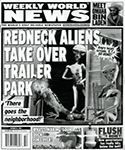


 Linear Mode
Linear Mode



