
|
|
| This post has been thanked 1 times. |
|
||||
|
Re: How To Flash Your Touch Pro
Allright this is the first time i have tried this.i unlocked my phone i believe (when i check bootloader it it says spl-0.37.cmonex). I have followed all of these steps. i have downloaded the mighty rom and saved it into the ruu file then wen i run the Rom update utility i says that it cannot update the requested file. does anyone know what im doing wrong and can explain it to me without confusing the sh outta me??
|
|
||||
|
Re: How To Flash Your Touch Pro
I apologize if this is not the right place to post this.
I have a new HTC Touch Pro (Verizon). I am interested in applying a customized ROM (trying SSK 1.5). I have .net 3.5 on my pc. I read about doing the unlock thing. I believe I did that successfully. If I do the boot loader I get the 4 color bar screen and it says Security Unlocked and below it says SPL-0.35.0000. I connect my USB cable and go to the ROMUpdateUtility and apply scrosler.nbh from one of the SSK downloads. I get a horizontal progress bar on both my desktop and the phone BUT the bar never grows - it stays at 0%. Eventually the system times out and I get a Error 262: Update error on my desktop. Can anyone tell me what I am missing here? I've tried this a bunch of times but keep getting the same results. These darn computers - why do they have to be so consistent? Regards, Allen |
|
||||
|
Re: How To Flash Your Touch Pro
Ok, I downloaded Raphael_CDMA_HSPL_037 and it asks me to review the readme file. But when I click on "View Readme" I get a message that file can't be found. What does this file say? Will unlocking my phone and / or flashing the rom disrupt my service with Alltel. I won't lose my phone number or internet service will I?
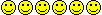
|
|
||||
|
Re: How To Flash Your Touch Pro
I have a similar question to the one posed by Eph445 recently. I've read all the stickys and most of the posts in this and other threads but nothing seems to address the issue of carrier specific customization of the phone. I have an Alltel Touch Pro. What will I need to do to get my phone on the Alltel network? Does this happen automatically over the air? How does the phone know what its phone number is? For example, when I do a hard reset, it goes through a lengthy customization in which the messages displayed have file names that include "alltel".
I've done a number of customizations of my phone (mostly using Diamond TF3D config & Advanced config) but flashing the ROM seems to be at a whole nother level. Thanks in advance for your help! |
| This post has been thanked 1 times. |
|
||||
|
Re: How To Flash Your Touch Pro
Quote:
__________________
IMO, Android is turning into what WM used to be... - "MindFrost82"
Originally Posted by shaggylive Patience - a minor form of despair disguised as a virtue. Ambrose Bierce |
|
||||
|
Re: How To Flash Your Touch Pro
it keeps saying update utility can not open requested file. Sorry for being a noob. I have both copied the zip folder of the SSK kitchen into my desktop RUU folder and I have extracted it into the file . I have not found a specific (copy the RUU_Signed.nbh to desktop\RUU) to copy. I have just copied the whole folder. Where is this specific file? Maybe that is the problem. Please help. Would love to learn how to do this so I can keep my touch pro.
|
 |
|
«
Previous Thread
|
Next Thread
»
| Thread Tools | |
| Display Modes | |
|
|
All times are GMT -4. The time now is 08:17 PM.











 Hybrid Mode
Hybrid Mode


