
|
||||
|
Re: How To Compile Your Own Kernels, Modules, Tinboot (NAND boot), and More for Begin
Thanks. I got it. I'm trying to build under OSX. The main difference is that OSX filesystem is typically not case sensitive by default, so you have to create an image that is case sensitive in which to build Android. It seems the paths are hardcoded to the user's root directory though. So it's looking in /Users/USERNAME/android/prebuilt/...etc for GCC. In my case it needs to be looking in /Volumes/Android/prebuilt/...
So I might have to tweak some makefiles or shell variables. I'll post here if I have success building under OSX. |
|
||||
|
Wirelessly posted (Opera/9.80 (Android; Opera Mini/6.0.24463/24.746; U; en) Presto/2.5.25 Version/10.54)
Quote:
|
|
||||
|
Re: How To Compile Your Own Kernels, Modules, Tinboot (NAND boot), and More for Begin
I'm making progress. The build command has to be tweaked to use the right set of gcc binaries for OSX:
Code:
make ARCH=arm CROSS_COMPILE=~/android/prebuilt/darwin-x86/toolchain/arm-eabi-4.4.0/bin/arm-eabi- INSTALL_MOD_PATH=~/android/modules zImage modules modules_install However just prior to that sed is failing in scripts/checksyscalls.sh with what appears to be a malformed regular expression: "bad flag in substitute command: '}'. |
|
||||
|
Re: How To Compile Your Own Kernels, Modules, Tinboot (NAND boot), and More for Begin
Others have had this problem as well building linux in general under OSX. Here's one specific to Android, exact same errors I see:
Issue 2755 - android - Cannot build ARM android/linux kernel on Mac OS - Android - An Open Handset Alliance Project - Google Project Hosting This solution seems to be working. It completed building but I don't know if it produced anything patent. Still had errors related to mk_elfconfig.c, but it continued on. |
|
||||
|
Re: How To Compile Your Own Kernels, Modules, Tinboot (NAND boot), and More for Begin
Okay, my build produced 53 .ko files and my modules tar.gz is 7 MB. The various FRX0 builds' modules are less than 1 MB. Am I doing something wrong?
|
|
||||
|
Re: How To Compile Your Own Kernels, Modules, Tinboot (NAND boot), and More for Begin
When you build modules they have debugging symbols included, you need to strip the files before you tar.gz them.
__________________
HTC Touch Pro 2 - RHOD400 - Sprint - FRX07
|
|
||||
|
Re: How To Compile Your Own Kernels, Modules, Tinboot (NAND boot), and More for Begin
Thanks. The strip command in the darwin_x86 bin directory must be used on OSX. The native strip command doesn't work.
It appears everything is building successfully, however the booting freezes just after haret finishes loading and it vibrates twice. No black console boot screen is displayed. I'm not entirely clear on modules tarball. According to the instructions in this thread, I thought that it should have a data/modules folder structure, in which the ko files reside. However looking at the FRX05 modules tar.gz shows a flat file structure. I've tried both. Any suggestions on how to proceed from here? Anyone want to take a look at the zimage and modules tarball I've built? |
|
||||
|
Re: How To Compile Your Own Kernels, Modules, Tinboot (NAND boot), and More for Begin
I'm using the following script to automatically generate the proper module tarball name so I don't have to rename it manually:
Code:
# Generate module name. Assumes lib/modules contains one subdir with the target name
cd $MODULES_PATH/lib/modules
MODNAME=$(ls -d */)
MODNAME=modules-${MODNAME%/}.tar.gz
|
|
||||
|
Re: How To Compile Your Own Kernels, Modules, Tinboot (NAND boot), and More for Begin
Quote:
Nate posted how to install: Quote:
Steps: 1. Add the attached nbgen.c to the tinboot/tool folder. 2. Change your Build or the NBH to this: (see my example) Code:
echo "Creating NB..."
rm tools/nbgen
if [ ! -f tools/nbgen ]; then
gcc -std=c99 tools/nbgen.c -o tools/nbgen
fi
tools/nbgen os.nb
If this does not work it could be something with wine and the yang tool. So I also attached a different one. Try that out with this command: Code:
tools/yang -F RHODIMG.NBH -f os.nb -t 0x400 -s 64 -d RHOD****0 -c 11111111 -v Tinboot -l WWE >> tools/log Good luck!
__________________
|
 |
|
«
Previous Thread
|
Next Thread
»
|
|
All times are GMT -4. The time now is 05:45 PM.






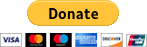


 Linear Mode
Linear Mode



