|
Re: How To Compile Your Own Kernels, Modules, Tinboot (NAND boot), and More for Begin
Quote:
Originally Posted by maurice.green

For three days now because i didn't want to ask a stupid question.... I guess I can be considered a newbie when it comes to nand but I really want to learn this. I have a rhod400 and when I reach the point where I am supposed to crun sh buildxip.sh rhod400 I don't have that file although I do have makexip but it throws errors as follows
reese@reese-laptop:~/android/tinboot-linux-msm$ sh makexip.sh rhod500
Compile the tinboot/xip for rhod500.....
makexip.sh: 24: arm-eabi-as: not found
makexip.sh: 25: arm-eabi-objcopy: not found
mv: cannot stat `tinbootxip': No such file or directory
rm: cannot remove `tinboot.o': No such file or directory
reese@reese-laptop:~/android/tinboot-linux-msm$
What am I doing wrong?
|
You aren't doing anything wrong. The makexip.sh script does not work for me either which is why I re-wrote it. The export commands in the original script never worked, so I just used direct paths instead. You can use the script below and just set the variables at the beginning
Code:
# Set the following variables
# ANDROID -- directory with all android sources
ANDROID=~/android
# TINBOOT -- tinboot directory
TINBOOT=$ANDROID/tinboot-linux-msm
# KERNEL_PATH -- directory containing the linux-msm kernel source
KERNEL_PATH=$ANDROID/linux-msm-rhod-nand
# TOOLCHAIN_PATH -- directory containing the arm toolchain
TOOLCHAIN_PATH=$ANDROID/prebuilt/linux-x86/toolchain/arm-eabi-4.4.0/bin/arm-eabi
# MODULES_PATH -- directory containing compcache and tiwlan directories
MODULES_PATH=$TINBOOT/modules
# OUTPUT_PATH -- directory to write the kernel and modules gzip
OUTPUT_PATH=$ANDROID/output
#-------------------------------------------------------------------------
# Remove old XIP if it exists
cd $TINBOOT if [ -f xip/"$1" ]; then
rm xip/$1
echo Deleting old $1
fi
# compile tinboot XIP
echo "Start compiling tinboot/xip for $1....."
$TOOLCHAIN_PATH-as tinboot/tinboot2.S -o tinboot.o --defsym $1=1 --defsym MTYPE=2292 --defsym hw3d=1
$TOOLCHAIN_PATH-objcopy tinboot.o -O binary tinbootxip mv tinbootxip xip/$1
# cleanup tinboot
rm tinboot.o
# make sure XIP build was successful
if [ ! -f xip/"$1" ] ; then
echo "XIP build failed. XIP file was not found."
exit
fi
Last edited by natemcnutty; 11-09-2010 at 04:01 PM.
|








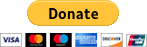

 Linear Mode
Linear Mode



