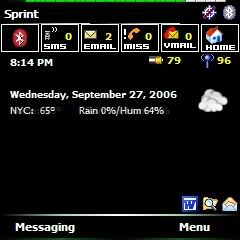Okay, upon request (and NO, I am
not taking requests! This is an excpetion b/c I wanted it too!

)
Here is my Malatesta 2 Theme modified:
Malatesta City
New
- Removed Settings Icon (you'll have to set it through Today --> WP --> Options!) Sorry, had to save space somehow! Remember you can deactivate cities and set their rotation time all under your settings/advanced.
- Added "City" label/function
- Shrunk down and aligned font to fit everything
- Temperature is actually "Real Feel" temp
Just create a folder under Themes (call it whatever) and put the .wpl file into it, then select under your Themes option.
Note: Due to limited space, I suggest you keep your City names short e.g. I use NYC for New York, NY and Home for...well home! So keep it short to make sure it all fits on the 2nd line.