
|
|
|
||||
|
Re: SPB Mobile Shell 3.0!!
when i press the contacts icon on the bottom and then the far right icon.. that is where i see all my contacts and can search with the dialpad... in spb m3
__________________
Phone History:
Sanyo VM4500, Treo 700p, Treo 755, HTC Touch, HTC Touch Pro, BB TOUR, HTC HERO, HTC TP2, HTC EVO  extra 250MB of space DropBox Referral extra 250MB of space DropBox Referral |
|
||||
|
Re: SPB Mobile Shell 3.0!!
Me too
__________________
Don't have a phone backup program? GET ONE! Even if you don't mess with registry edits or custom ROMs, even a simple installation can really mess up your phone. Trust me!
|
|
||||
|
Re: SPB Mobile Shell 3.0!!
Tiger505.....itouch24 is correect, if you press the contact icon on the bottom of the screen (one of the middle two), it will bring you to the main contact screen. From there, press the icon on the bottom looking like a person with a phone on it, and that is the search function your looking for. Works just as well as it did in MS2.
edit.....guess everyone chimed in on that one LOL!!!! Last edited by syrguy1969; 04-24-2009 at 12:52 PM. |
|
||||
|
Re: SPB Mobile Shell 3.0!!
Quote:
|
| This post has been thanked 1 times. |
|
||||
|
Re: SPB Mobile Shell 3.0!!
Quote:
Instead I copied the [Spb Contacts].lnk from the \Windows\Start Menu\Programs\Spb Mobile Shell folder into the \Windows\Start Menu\Programs folder and was then able to add it as an application widget and go straight to the search screen in one click. Speaking of which, did anyone else notice that the Spb Mobile Shell folder doesn't show up when you try to add an application widget?
__________________
|
| This post has been thanked 1 times. |
|
||||
|
Re: SPB Mobile Shell 3.0!!
Quote:
Maybe I'm just not seeing this quick way somewhere else, I do have CRS. |
|
||||
|
Re: SPB Mobile Shell 3.0!!
Quote:
|
|
||||
|
Re: SPB Mobile Shell 3.0!!
Don't know if this is answered already just want a quick answer before I go shopping with g/f. Is there a way to turn off MS3 or even switch back to TF? Playing around with it so it will keep me occupied through this torture
__________________
BE SURE TO GIVE THANKS IF I HAVE HELPED AT ALL!!!
Back to the Future on MR5 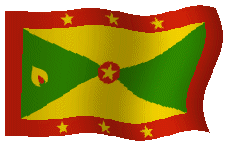 iSLAND bOI iSLAND bOI |
 |
|
«
Previous Thread
|
Next Thread
»
|
|
All times are GMT -4. The time now is 07:15 AM.










 Hybrid Mode
Hybrid Mode


