
|
||||
|
Re: SPB Mobile Shell 3.0!!
Don't know if this is answered already just want a quick answer before I go shopping with g/f. Is there a way to turn off MS3 or even switch back to TF? Playing around with it so it will keep me occupied through this torture
__________________
BE SURE TO GIVE THANKS IF I HAVE HELPED AT ALL!!!
Back to the Future on MR5 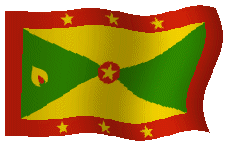 iSLAND bOI iSLAND bOI |
|
||||
|
Re: SPB Mobile Shell 3.0!!
the one thing that i hate.. when u go to contacts.. select one of your favs.. select send SMS ... now u send sms and all is ok.. now u are back to the persons name again .. and u have to close out that screen... i wish it would close out that screen automatically after u sent the sms and bring u back to your home screen in spb m3
__________________
Phone History:
Sanyo VM4500, Treo 700p, Treo 755, HTC Touch, HTC Touch Pro, BB TOUR, HTC HERO, HTC TP2, HTC EVO  extra 250MB of space DropBox Referral extra 250MB of space DropBox Referral |
|
||||
|
Re: SPB Mobile Shell 3.0!!
Quote:
http://forum.ppcgeeks.com/showpost.p...&postcount=301 |
|
||||
|
Re: SPB Mobile Shell 3.0!!
Quote:
i dont know why people would need to have both.. the only reason i can see to have tf3d currently is for eye candy to show people |
| This post has been thanked 1 times. |
|
||||
|
Re: SPB Mobile Shell 3.0!!
Well I don't want both. I want to play with for a while and don't feel like uninstalling and reinstalling if I get frustrated (w/ the phone and my g/f lol
 ). Thx that worked for m. ). Thx that worked for m.
|
|
||||
|
Re: SPB Mobile Shell 3.0!!
Hah, I do the same thing when I go shopping with her. Fiddle with my phone. If there's nothing to do, I 'plan' ahead. Copy movies/new cabs, etc and then get to it when she's in stores.
*sigh*, things we deal with for women.
__________________
TWITTER: Bell Canada trying to impose bandwidth limits in Canada! Please help stop it! http://tinyurl.com/bellsucks2 - PLEASE RETWEET, RESIG, REPOST!
DEVELOPERS: Please consider using Twitter so you can update people/users about your project. More exposure means you'll become famous much faster |
|
||||
|
Re: SPB Mobile Shell 3.0!!
just sharing a few of my wallpapers
http://forum.xda-developers.com/show...42#post3685242
__________________
MPX200 > MPX220 > SMT5600 > ppc-6700 > moto Q > T-M. dash > PPC-6800 > Touch Pro
|
| This post has been thanked 6 times. |
|
||||
|
Re: SPB Mobile Shell 3.0!!
Quote:
|
| This post has been thanked 1 times. |
 |
|
«
Previous Thread
|
Next Thread
»
|
|
All times are GMT -4. The time now is 12:41 PM.












 Linear Mode
Linear Mode



