
|
||||
|
Re: [Update 6/17] PANDORA! VGA+PLAYBACK TP Fix!
Quote:
I added it to flipit so now it auto rotates. Heres a screenshot.-->  and heres a bigger one--> 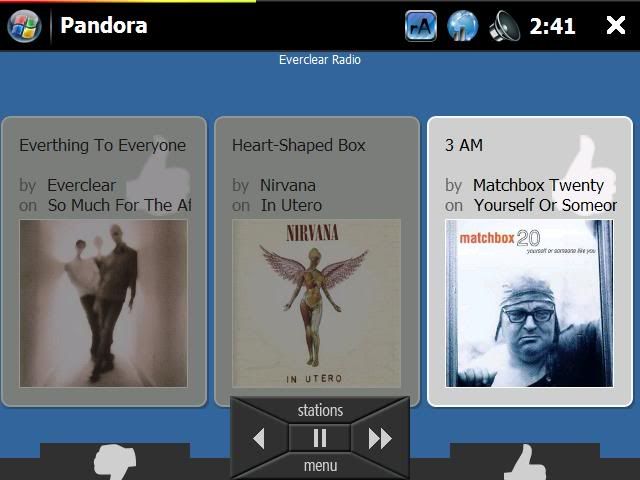
__________________
later,
Nathan  If I helped you out,Hit the THANKS If I helped you out,Hit the THANKS   |
| This post has been thanked 1 times. |
|
||||
|
Re: [Update 6/17] PANDORA! VGA+PLAYBACK TP Fix!
 Cool! Finally got it working! Much better then Pocket Scrobbler. Now if only I could just scrobble with it for listening to last.fm at work Cool! Finally got it working! Much better then Pocket Scrobbler. Now if only I could just scrobble with it for listening to last.fm at work
|
|
||||
|
Re: [Update 6/17] PANDORA! VGA+PLAYBACK TP Fix!
So far, the one in here works fine (as in it connects, the screen looks bad but it does get music). All the others in this thread give me the Debug Assertion error.
EDIT: Gyrator.. well it looks a little better, just a little
__________________
Some Samsung fold phone > Treo 600 > Treo 650 > Treo 700p > Treo 755p > HTC Touch Pro > HTC EVO
ROM: DamageControl 3.1.2 Radio: Stock +upgrade (for now) Last edited by fenixjn; 06-25-2009 at 04:01 PM. |
|
||||
|
Re: [Update 6/17] PANDORA! VGA+PLAYBACK TP Fix!
Quote:
__________________
|
|
||||
|
Re: [Update 6/17] PANDORA! VGA+PLAYBACK TP Fix!
whoa this is awesome!
1st i downloaded IVAN1-pandora.cab and installed it, and suprisingly i didnt have to log in (it already had my playlists loaded somehow and this was after a 30 min freshly flashed rom), but the buttons were unusable and couldnt exit the program or change songs.... so then i reset, and copied the program within: VGA-Pandora.zip and now it looks and works GREAT!!! it just played a full song WOOOO!!! thanks to everyone who put their help in making this work on my touch pro
__________________
  |
|
||||
|
Re: [Update 6/17] PANDORA! VGA+PLAYBACK TP Fix!
Hey guys/gals. Dont know if this was already covered, but on my omnia i910 i figured out how to use the keyboard, and it logged me in, but now it just sits at the screen that says connecting... Any fixes? All help is greatly appreciated.
Thanks a million, Joe G. |
|
||||
|
Re: [Update 6/17] PANDORA! VGA+PLAYBACK TP Fix!
Quote:
Everything on the screen seems to be relational based on the size of the images that are used to draw the interface except the softkey bar. I'm pretty sure there is a constant that defines the height of the softkey bar at the bottom. So the "hotspot" area is being computed based on that height and if anything is in front of it (the d pad buttons). Currently the button bar is 22px tall, so I tried to go through the binary replacing Decimal 22 (int32 0x1600) with the new images size Decimal 62 (0x3E00). But there are quite a few instances of the dword in the binary and none have worked so far. I don't know, they could be using a percentage of that number so it can center it effectively as well (half of 22 is so center the icon 11 from the bottom...) Anyways.. any ideas or whatnot, feel free to throw them my way. xk |
 |
|
«
Previous Thread
|
Next Thread
»
|
|
All times are GMT -4. The time now is 06:43 AM.











 Linear Mode
Linear Mode



