
|
||||
|
Re: Barcode Scanner in here (Like the G1) [APP]
RUNARGS=http://www.pricegrabber.com/search.php?form_keyword=!###!/set_zip=xxxxx
in case this wasn't already posted elsewhere set it equal to 1 if you want it to prompt you to enter the zip code on the results page |
| This post has been thanked 2 times. |
|
||||
|
Re: Barcode Scanner in here (Like the G1) [APP]
Quote:
okay that just redirects me to the mobile version of pricegrabber. How do u go about overcoming this? |
|
||||
|
Re: Barcode Scanner in here (Like the G1) [APP]
Quote:
|
|
||||
|
Re: Barcode Scanner in here (Like the G1) [APP]
not yet but this is a very early build. I think he'll give all sorts of options once he irons out the main functions.
|
|
||||
|
Re: Barcode Scanner in here (Like the G1) [APP]
i loaded the program on the sd card and all the pics of the barcodes go there in the default program folder
__________________
6700(2nd Backup)-------Kirvin C&S 3.5 WM5 "Still Kicking"
TouchPro(1st Backup)---Mighty 4.16 / TouchPro2--Big MaxSense 6/9 If you been helped by forum members remember: Don't just say "Thanks"....give  Last edited by Unknown Zone; 12-08-2008 at 10:24 PM. |
|
||||
|
Re: Barcode Scanner in here (Like the G1) [APP]
Quote:
|
 |
|
«
Previous Thread
|
Next Thread
»
|
|
All times are GMT -4. The time now is 03:10 AM.







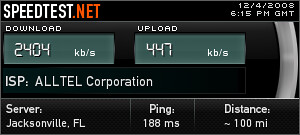
 Linear Mode
Linear Mode



