
|
||||
|
this might just be me, but i have a HTC Mogul 6800. everytime i open up the phone to reveal the keyboard with the AIM 2.0 app open, the top right becomes all distorted and useless. does anyone else have this little problem?
|
|
||||
|
installed well on my PPC 6700 but took me a bit to figure out how to get connected to the internet for signing on without it disconnecting after page loads.
Thanks Jack! Last edited by joesgt281; 11-22-2007 at 12:09 AM. |
|
||||
|
This works great just need some options to mess with sounds and sign on any body have another version? or updated version.
By the way this website has helped me plenty in understanding my phone and what to do keep up the good work Guys!! =D> |
|
||||
|
ok,.. it works fine,... but is there a way to use the app with out WiFi,..? seems like i could only be connected to AIM by WiFI... im using the MOGUL... any idea on how to use it with sprint pcs phone line..???
thanks... |
|
||||
|
when I dowload the zip file and try to open it I get a error message saying this file is not compatible with my OS. I downloaded it twice and both times recived the same message. I am on a sprint mogul.. wtf... help.. |
|
||||
|
you guys have to have an active data connection your PPC through wifi or evdo or whatever service you use in order for this application to connect. it wont automatically dial your connection like internet explorer or other applications will. you have to connect. i explained how it works on the SECOND page.
|
|
||||
|
Re: AIM for PPC
I have WinZip and PocketRAR on my Mogul. I used both to extract the files but I am still getting :error message " 'AIM 4 PPC' is not a valid Pocket PC application' "
When i try to open AIM_4_ PPC.exe. How did you Install? Where did you save it? Please help me out someone.... |
 |
|
«
Previous Thread
|
Next Thread
»
|
|
All times are GMT -4. The time now is 05:52 AM.





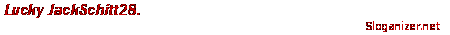

 Linear Mode
Linear Mode



