
|
|
|
||||
|
Installed and ended up having to do a hard reset. I think it was clashing with my WA3 at startup maybe?? When I soft resetted, it went thru the normal screens, sprint, winmobile blah blah and just went to a black screen. Didnt respond to hardware buttons, light did come on n go off when I plugged and unplugged the charger. But of course I backed up everything before I installed it. I like the menu ui except the fact that the scrolling is backwards. If I could get that to work with my iPhone theme, I'd love it. I'll be watching over this
|
|
||||
|
hey guys somebody over at pocketcm forums ask for a pcm theme to math this app so i whipped one up thought i'd drop a link to it see what you thought hope you like it
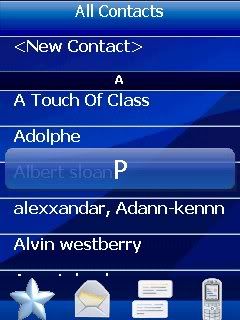 it can be found here http://forum.ppcgeeks.com/showthread.php?t=15396
__________________
1. Google is your friend
2. Search first, ask second (it increases retention) 3. Look before you leap. Then leap. Then fix it. |
|
||||
|
Quote:
- In the key: HKLM\SOFTWARE\Pointui\Home\{your version} (i.e. version = 1.01b) create a new String value called App.Path.Media - You can include in your path {Windows}, {Programs}, {ProgramFiles} which will get replaced with your device specific folders but if you do use them then don't start the path with a backslash - The path can be to a shortcut or exe, and include spaces, but don't use any quotes - An example value is: {Windows}\wmplayer.exe - You don't need to restart Home for this change to kick in |
 |
|
«
Previous Thread
|
Next Thread
»
| Thread Tools | |
| Display Modes | |
|
|
All times are GMT -4. The time now is 11:19 AM.













 Hybrid Mode
Hybrid Mode


