
|
||||
|
Nice One.......
Well I've just installed this on an SPV M3100 (TyTN) and apart from only one of the hardware buttons now work, the rest is the bee's knees.
No probs, runs smoothly, all functions are working, apps completly close through it's own task manager (touch and hold app title bar), weather loads up (even my own small toen in northwest Leicestershire. UK is there) All in all I would give 7.5 out of 10, could do with dailer, maybe photodialer app. quick access to the most popular features but that will all come with customisation at a later date. Cant wait for the next version, well done to the guys and gals @ POINTUI 
|
|
||||
|
Okay so I've decided that the lock on this is better than S2U2. Its not as customizable but I also don't notice the battery drain either.
|
|
||||
|
Quote:
OK when I said everything seemed to be working, it was, now most controls seem to default to text message screen  don't know why. It happened after I did a soft restart, I then had to re-activate the program which created these issues. don't know why. It happened after I did a soft restart, I then had to re-activate the program which created these issues.
|
|
||||
|
there are updates for the hardware button issue (on their forum). Sorry i cant remember where. But all my hardware buttons work so does my new z9 bluetooth
|
|
||||
|
Installed and ended up having to do a hard reset. I think it was clashing with my WA3 at startup maybe?? When I soft resetted, it went thru the normal screens, sprint, winmobile blah blah and just went to a black screen. Didnt respond to hardware buttons, light did come on n go off when I plugged and unplugged the charger. But of course I backed up everything before I installed it. I like the menu ui except the fact that the scrolling is backwards. If I could get that to work with my iPhone theme, I'd love it. I'll be watching over this
|
|
||||
|
hey guys somebody over at pocketcm forums ask for a pcm theme to math this app so i whipped one up thought i'd drop a link to it see what you thought hope you like it
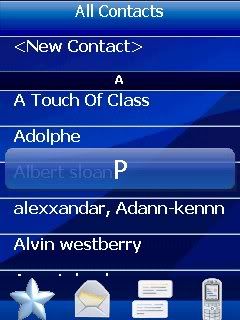 it can be found here http://forum.ppcgeeks.com/showthread.php?t=15396
__________________
1. Google is your friend
2. Search first, ask second (it increases retention) 3. Look before you leap. Then leap. Then fix it. |
 |
|
«
Previous Thread
|
Next Thread
»
|
|
All times are GMT -4. The time now is 06:47 PM.










 Linear Mode
Linear Mode



