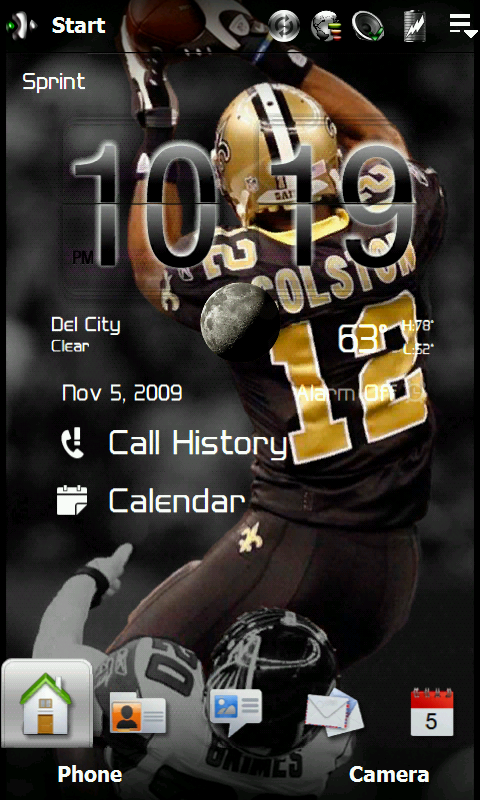I'm using CFay's rom, which has been excellent by the way. But I was wondering how can I get a clear clock? None of the clear clocks I have were working. See under pic.
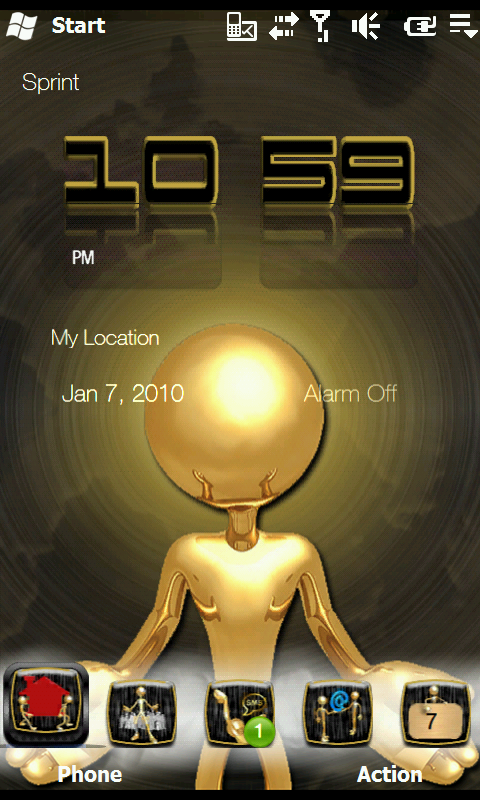
I wanted to clear the white BG off the clock well I asked here and on XDA, and CD993 from XDA hooked me up with a transparent cab. Anyway, now I'm sharing with you all!
Here are the cabs that I've used so far in getting this look on my today screen, Remember install the Transparent clock first, and then the Background Orologio Cab:
Anyway, since I put in the footwork, feel free to thank me. In no way shape or form did I create any of this stuff, just taking advantage of the great minds between these 2 great sites.
EDIT: You have 2 install both of the taskbar cabs to get the unified look, they wre both made by the same guy as far as I know.