
|
|
|
||||
|
Re: Update* FOUND (kinda) ! Clear Clock!!
Quote:
HDWalls and used the skin taskbar feature.
__________________
ap..yeah..you..know..me. ™ - apristel ultimate manila tweak
Run Android on your PC.. click here If I have helped you out, do me a favor and "like" my Facebook Business Place! |
|
||||
|
Re: Update* FOUND (kinda) ! Clear Clock!!
Ok I installed Hdwalls. I am trying to make both the bottom and top taskbar transparent. Can someone explain to me how to do this in detail. I am new to this kinda stuff. Thanks
Where is the skin taskbar feature you are talking about? |
 |
|
«
Previous Thread
|
Next Thread
»
|
|
All times are GMT -4. The time now is 07:14 PM.








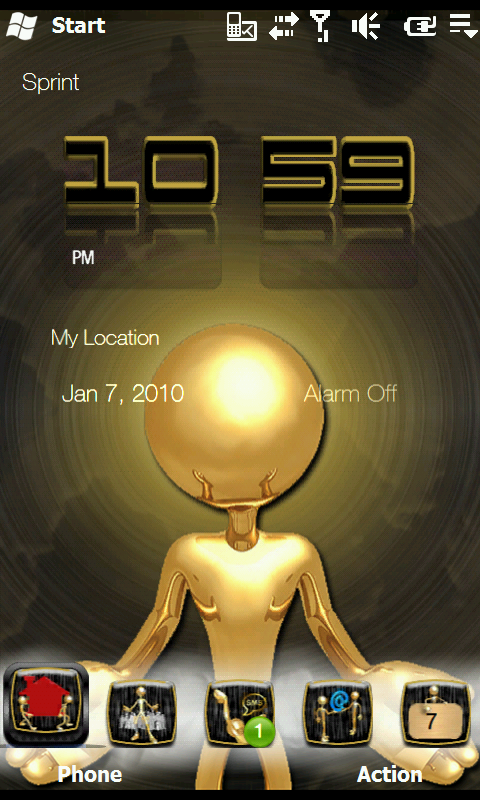






 Hybrid Mode
Hybrid Mode


